Program-Specific Help
If you are stuck while using a particular program within Lindows, you have several options available. You can check to see if there is an online manual for that program, or you can access the program's Help files.
Accessing KDE Help Manuals
Lindows is based on the KDE distribution of Linux. KDE comes with a variety of programs that Lindows has, in some cases, customized for the Lindows environment. One example of this would be the File Manager. This is based on the KDE program Konqueror, with some changes to the look and a few tools. This means that when you are looking for help with the File Manager, you'll actually be looking through the Konqueror Help files. Lindows comes with Help manuals for using the KDE applications. You just have to keep in mind that these manuals may refer to some features that aren't in your version, or they may look different from what is being described.
-
Click on the Help and Support icon . A menu of Help options will appear.
-
Click on How to Configure your Desktop . This will open the KDE Help file.
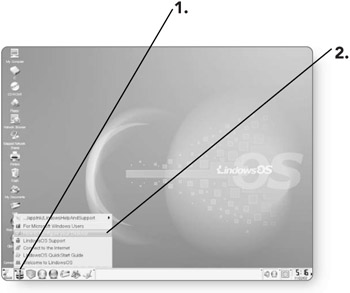
-
Double-click on Application manuals in the left pane of the window. A list of subdirectories will appear.
-
Click on the plus sign (+) beside Programs. The categories of KDE programs installed on your computer will appear.
-
Click on the plus sign (+) beside the desired category. This will display all of the KDE programs in that category.
-
Double-click on the desired application . The manual related to that program will appear in the right pane of the window.
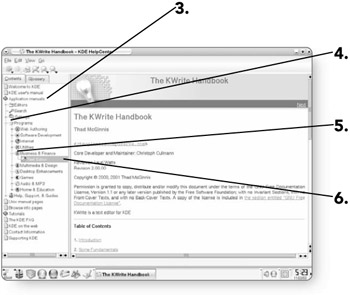
Note Many of the programs that come preinstalled on your Lindows machine have a corresponding guide that offers help using that application. Since Lindows is based on the KDE distribution of Lindows, these Help manuals refer to programs that come installed with KDE. This means that the Help file for a specific program will cover the KDE version rather than the Lindows-specific version.
Getting Help in Non-KDE Programs
The vast majority of programs that you install on your machine will not be KDE programs. To get help with these programs, you'll have to access the specific documentation that they came with. If a program has Help files associated with it, they can be found in the Help menu within the application.
-
Click on Help . The Help menu will appear.
-
Click on Help and Support Center . The Help files associated with the program will appear.
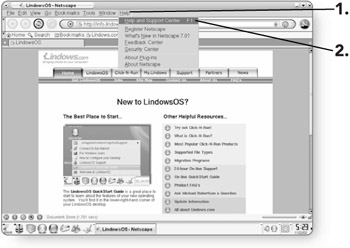
Note Many applications name their Help files differently. If a program does not have Help Contents under the Help menu, look for other options, including Help Topics, Help Index, Search for Help, Support, or Tutors.
EAN: 2147483647
Pages: 152
- Chapter I e-Search: A Conceptual Framework of Online Consumer Behavior
- Chapter II Information Search on the Internet: A Causal Model
- Chapter III Two Models of Online Patronage: Why Do Consumers Shop on the Internet?
- Chapter IX Extrinsic Plus Intrinsic Human Factors Influencing the Web Usage
- Chapter XVI Turning Web Surfers into Loyal Customers: Cognitive Lock-In Through Interface Design and Web Site Usability