The Application User Interface
The Application User Interface
When a user first visits the IBuyAdventure site they are presented with an ASP.NET page that gives them a brief introduction to the site contents, and provides all the standard promotion material, special offers, and navigation buttons you'd expect from an e-commerce application:

Figure 24-6:
The welcome page shown in Figure 24-6 provides a fairly intuitive user interface that should enable customers to browse, register, and buy goods. The top of the page contains the IBuyAdventure logo and navigation buttons that let the user register, log in, and view their current/previous orders.
The left-hand side of the screen details all of the product categories that are defined in the IBuyAdventure database. The bottom of the screen contains the product advertising banner and the rest of the screen's middle section contains the special offers.
All pages on the site have the same basic structure as the front page, so each page uses at least three user controls as shown in Figure 24-7:
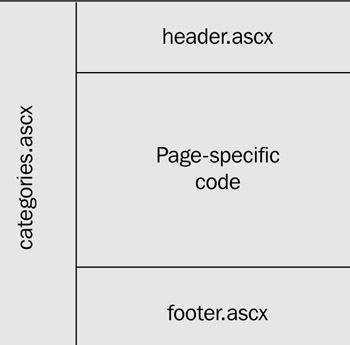
Figure 24-7:
EAN: 2147483647
Pages: 243
- ERP System Acquisition: A Process Model and Results From an Austrian Survey
- Enterprise Application Integration: New Solutions for a Solved Problem or a Challenging Research Field?
- Data Mining for Business Process Reengineering
- A Hybrid Clustering Technique to Improve Patient Data Quality
- Development of Interactive Web Sites to Enhance Police/Community Relations