Inserting New Data
| What if you start to carry new stock, such as a new kind of fruit? How can you add a new item to a database table? We'll take a look at this in a new example where we're adding a new type of fruitsay, apricotsto the fruit table. First, we connect to the produce database: $connection = mysql_connect("localhost","root","") or die ("Couldn't connect to server"); $db = mysql_select_db("produce",$connection) or die ("Couldn't select database"); To create a new row for apricots, you can use the SQL INSERT statement like this: $query = "INSERT INTO fruit (name, number) VALUES('apricots', '203')"; . . . Then you execute this new SQL query to insert the new row: $query = "INSERT INTO fruit (name, number) VALUES('apricots', '203')"; $result = mysql_query($query) or die("Query failed: " . mysql_error()); After the insertion, you can view the new table, as you see in phpdatainsert.php, Example 8-3. Example 8-3. Inserting new data, phpdatainsert.php <HTML> <HEAD> <TITLE> Inserting new data </TITLE> </HEAD> <BODY> <CENTER> <H1>Inserting new data</H1> <?php $connection = mysql_connect("localhost","root","") or die ("Couldn't connect to server"); $db = mysql_select_db("produce",$connection) or die ("Couldn't select database"); $query = "INSERT INTO fruit (name, number) VALUES('apricots', '203')"; $result = mysql_query($query) or die("Query failed: " . mysql_error()); $query = "SELECT * FROM fruit"; $result = mysql_query($query) or die("Query failed: " . mysql_error()); echo "<TABLE BORDER='1'>"; echo "<TR>"; echo "<TH>Name</TH><TH>Number</TH>"; echo "</TR>"; while ($row = mysql_fetch_array($result)) { echo "<TR>"; echo "<TD>", $row['name'], "</TD><TD>", $row['number'], "</TD>"; echo "</TR>"; } echo "</TABLE>"; mysql_close($connection); ?> </CENTER> </BODY> </HTML> The results appear in Figure 8-3complete with apricots. Not bad. Figure 8-3. Inserting data.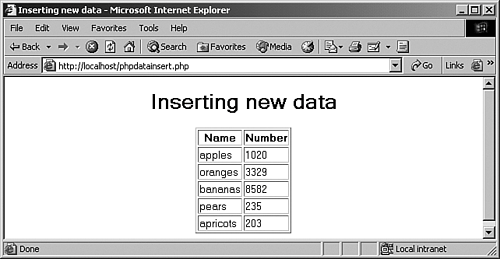 |