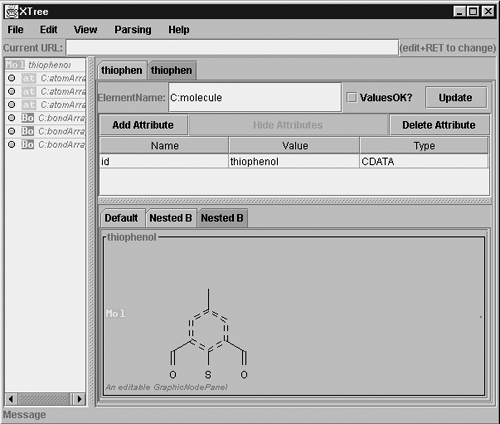XML Browsers
| Creating a true XML browser is not easy because, besides XML, you have to support a style language such as CSS or XSL. You should also support a scripting language such as JavaScript. These are heavy requirements for most third-party vendors , so the true XML browsers out there are few. But there are a few. Internet Explorer 6Whether you love or hate Microsoft, the fact is that Internet Explorer is currently the most powerful XML browser available; you can get it at www.microsoft.com/ windows /ie/downloads/ie6/default.asp (although, like many other URLs on the Microsoft site, that URL might changeif so, go to www.microsoft.com/ windows /ie/). Internet Explorer 6.0 can display XML documents directly, as you saw in Figure 1-2, and can also handle them in scripting languages (JScript, Microsoft's version of JavaScript, and Microsoft's VBScript are supported). There is good stylesheet support, and other useful features that we'll see in this book (including the <XML> element, which lets you create XML data islands that you can load XML documents into), and ways of binding XML to ActiveX Data Object (ADO) database recordsets. Internet Explorer 6 is the browser we use most in this book. There's no question that Microsoft's XML commitment is strongXML has been integrated even into the Office 2000 suite of applicationsbut Microsoft sometimes swerves significantly from the W3C standards (that is, when they're not the ones writing those standards themselves ). Netscape Navigator 6You can get Netscape Navigator 6 or later at http://wp.netscape.com/download, which has some XML support. You can see Netscape Navigator 6 at work in Figure 1-3 shown earlier in this chapter. As with Internet Explorer, support for stylesheets is good in Netscape Navigator. Netscape Navigator 6 also supports the XML-based User Interface Language (XUL), which lets you configure the browser. Netscape Navigator 7 is available in prerelease form as of this writing, but it's not yet stable enough for standard use. JumboThere are relatively few other true XML browsers out there. One of the more famous ones is Jumbo, an XML browser designed to work with XML and the Chemical Markup Language (CML). You can pick up Jumbo for free at www.xml-cml.org/. This browser cannot only display XML (although not with stylesheets), but it also can use CML to draw molecules, as you see in Figure 1-10. Figure 1-10. Jumbo at work. Although there are relatively few real XML browsers out there, there are a large number of XML parsers. You can use these parsers to read XML documents and break them up into their component parts . |
EAN: 2147483647
Pages: 440