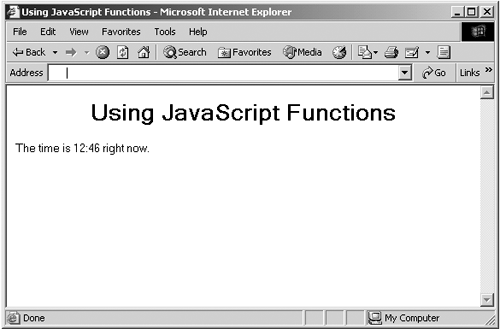Creating Functions in JavaScript
| Functions are a crucial part of JavaScript programming. With a function, you can wrap some code into a programming construct, a function, and you then call that function to execute that code. You create functions with the function statement. Here's how that statement looks in outline: function functionname([argument1 [, argument2 [, ...argumentn]]]) { code } In this case, I'm passing the values argument1 , argument2 , and so on to this function. The code in the function has access to these values. A function can also return a value; to do that, you use the return statement. Here's an example. In this case, I'm creating a function named getTime , which will return the current time. Notice the syntax of the function statement hereI'm adding an empty set of parentheses after the name of the function. Those parentheses are always necessary; when we pass values to a function, they'll be listed in the parentheses. The getTime function doesn't accept any passed values, so the parentheses are empty: function getTime() { var now = new Date var returnValue = now.getHours() + ":" + now.getMinutes() return(returnValue) } In this case, we're using the JavaScript Date class and creating a new object of that class named now using the new operator. I can use the getHours and getMinutes methods of this new object (these methods are built into the Date class) to get the current time. In fact, methods are just functions built into objects. If you continue on in JavaScript to creating your own classes and objects, the functions you add to a class will be called methods. In this example, I place the current time into a string named returnValue . That string is what I return from the function, using the return statement. After creating this function, you're free to use it in your code. Here's how I place that function in a <SCRIPT> element. Note that the code in functions is not run automatically when the page loads; it's run only when the function is actually called: Listing ch06_10.html <HTML> <HEAD> <TITLE> Using JavaScript Functions </TITLE> </HEAD> <BODY> <CENTER> <H1> Using JavaScript Functions </H1> </CENTER> <SCRIPT LANGUAGE = "JavaScript"> document.writeln("The time is " + getTime() + " right now.") function getTime() { var now = new Date var returnValue = now.getHours() + ":" + now.getMinutes() return(returnValue) } </SCRIPT> </BODY> </HTML> You can see this page in Internet Explorer in Figure 6-10. As you can see there, things have worked out as we expected. When the page is loaded, the document.writeln statement is executed, which means that the call to the getTime function is also executed. The getTime function returns the current time as a string, which is incorporated into the text that's displayed in the page. Figure 6-10. Using a JavaScript function in Internet Explorer. We've seen how to write a function that returns a value now, but what about passing values to functions so they can work on them? I'll take a look at how that works next . |
EAN: 2147483647
Pages: 440