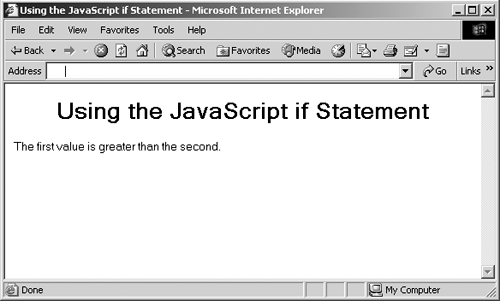Programming in JavaScript
| In this chapter, we'll build our JavaScript foundation by getting the syntax of the language down. For example, you can make decisions based on your data values with the JavaScript if statement. In this code, I'm comparing the value 143 to 719 ; and if 719 is greater than 143 , displaying the message The first value is greater than the second .: Listing ch06_03.html<HTML> <HEAD> <TITLE> Using the JavaScript if Statement </TITLE> </HEAD> <BODY> <CENTER> <H1> Using the JavaScript if Statement </H1> </CENTER> <SCRIPT LANGUAGE="JavaScript"> if(719 > 143){ document.writeln( "The first value is greater than the second." ) } </SCRIPT> </BODY> </HTML> You can see this Web page at work in Figure 6-3. As indicated in that page, 719 is indeed greater than 143 . Figure 6-3. Using the JavaScript if Statement in Internet Explorer.
We're going to see statements like the if statement in the remainder of this chapterand we'll put them to work in the next two chapters. |
EAN: 2147483647
Pages: 440