Creating Footnotes: fo:footnote and fo:footnote-body
Creating Footnotes: <fo:footnote> and <fo:footnote-body>
Footnotes are called out-of-line formatting objects because they add text at the bottom of the page. You create a footnote with the <fo:footnote> element, and the body text of the footnote with <fo:footnote-body> . Neither of these elements supports any properties in the current XSL-FO specification.
The following example, footnotes.fo, puts footnotes to work; in this case, I use two footnotes in the body of the document and add the text for those footnotes:
Listing 12.5 footnotes.fo
<?xml version="1.0" encoding="UTF-8"?> <fo:root xmlns:fo="http://www.w3.org/1999/XSL/Format"> <fo:layout-master-set> <fo:simple-page-master margin-right="20mm" margin-left="20mm" margin-bottom="10mm" margin-top="10mm" page-width="300mm" page-height="400mm" master-name="page"> <fo:region-body margin-right="0mm" margin-left="0mm" margin-bottom="10mm" margin-top="0mm"/> <fo:region-after extent="10mm"/> </fo:simple-page-master> </fo:layout-master-set> <fo:page-sequence master-name="page"> <fo:flow flow-name="xsl-region-body"> <fo:block space-after="12pt" font-weight="bold" font-size="36pt" text-align="center"> Using Footnotes </fo:block> <fo:block font-size="24pt"> This <fo:footnote> <fo:inline>footnote <fo:inline font-size="16pt" vertical-align="super"> 1 </fo:inline> </fo:inline> <fo:footnote-body> <fo:block> 1. Here's the first footnote's text. </fo:block> </fo:footnote-body> </fo:footnote> refers to text at the bottom of this page. </fo:block> <fo:block font-size="24pt"> This second <fo:footnote> <fo:inline>footnote <fo:inline font-size="16pt" vertical-align="super"> 2 </fo:inline> </fo:inline> <fo:footnote-body> <fo:block> 2. And here's the second footnote's text. </fo:block> </fo:footnote-body> </fo:footnote> also refers to text at the bottom of this page. </fo:block> </fo:flow> </fo:page-sequence> </fo:root>
You can see text, complete with the footnote superscripts 1 and 2, in Figure 12.4.
Figure 12.4. Text with footnotes.
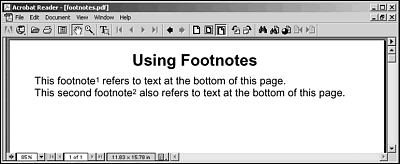
And you can see the text for the two footnotes at the bottom of the same page in Figure 12.5.
Figure 12.5. Footnote text at the bottom of a page.
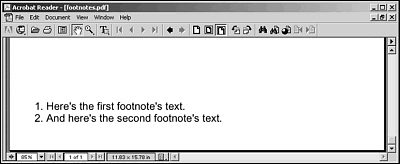
To create footnoted text, you use the <fo:footnote> element. With the fop processor, youre responsible for adding the actual superscripted footnote number, such as 1 or 2, yourself. Heres how that looks in footnotes.fo, where I set an inline elements vertical-align property to super to create a superscript:
<fo:block font-size="24pt"> This <fo:footnote> <fo:inline>footnote <fo:inline font-size="16pt" vertical-align="super">1</fo:inline> </fo:inline> . . . </fo:block>
To create the footnote text that appears at the bottom of the page, you use an <fo:footnote-body> element inside the <fo:footnote> element. The fop processor does not number footnotes itself, so youre responsible for adding the footnote numbers , as follows :
<fo:block font-size="24pt"> This <fo:footnote> <fo:inline>footnote <fo:inline font-size="16pt" vertical-align="super"> 1 </fo:inline> </fo:inline> <fo:footnote-body> <fo:block> 1. Here's the first footnote's text. </fo:block> </fo:footnote-body> </fo:footnote> refers to text at the bottom of this page. </fo:block>
This XSL-FO produces both the first footnoted text you see in Figure 12.4 and the first footnotes text itself you see in Figure 12.5.