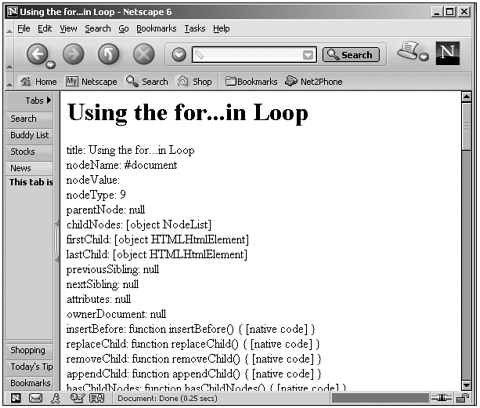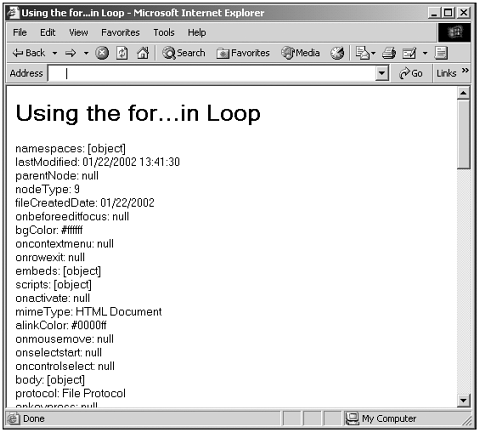The forin Loop
The for in LoopClosely allied to the for loop is the for in loop, which iterates a variable over all the properties of an object. For each property, JavaScript executes the statements in the loop's body. That might sound a little dry, but in fact, it's a great help when you want to find out which properties are available to you in a specific object, such as some unknown browser's document object. It's also handy because you can iterate over all the properties in an object without even knowing how many properties there are, because the loop handles that automatically. Here's the syntax of this loop: for (variable in object) { statements } The following parts comprise this loop:
The for in loop has been around for a long time, as you see in Table 3.2. Table 3.2. The for in Loop
Let's take a look at the document object in both the Netscape Navigator and Internet Explorer using a for in loop. We'll take a look not only at the various properties, but also the current value of those properties; to find the current values of each property, we can treat the document object as an array of properties, giving the property name as the array index. Here's what the code looks like: (Listing 03-03.html on the web site)<HTML> <HEAD> <TITLE> Using the for...in Loop </TITLE> </HEAD> <BODY> <H1>Using the for...in Loop</H1> <SCRIPT LANGUAGE="JavaScript"> <!-- for (var property in document) { document.write(property + ": " + document[property] + "<BR>") } // --> </SCRIPT> </BODY> </HTML> That's all it takes. You can see the results of this code in Figure 3.3 for the Netscape Navigator and in Figure 3.4 for the Internet Explorer. Try this example yourselfit's instructive to see how differently these two browsers report the properties of their document objects. For example, the Netscape Navigator lists not only properties but also the document object's methods (such as document.write ), whereas the Internet Explorer lists properties and event handlers (such as onclick ), but not any methods of its document object. Figure 3.3. Displaying document object properties in the Netscape Navigator. Figure 3.4. Displaying document object properties in the Internet Explorer. |
- Article 330 Metal-Clad Cable Type MC
- Article 360 Flexible Metallic Tubing Type FMT
- Article 362 Electrical Nonmetallic Tubing Type ENT
- Example No. D2(a) Optional Calculation for One-Family Dwelling Heating Larger than Air Conditioning [See Section 220.82]
- Example No. D10 Feeder Ampacity Determination for Adjustable-Speed Drive Control [See 215.2, 430.24, 620.13, 620.14, 620.61, Tables 430.22(E), and 620.14]