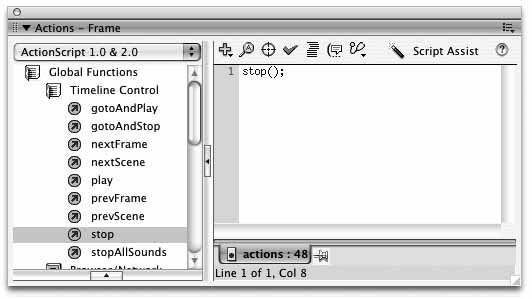Section 3.7. Your First Script
3.7. Your First ScriptTo prevent the movie from looping, you need to add an ActionScript method (also sometimes called a command or action). You'll use more ActionScript later, but for now, just add a simple stop( ) method and publish the movie again.
|
EAN: 2147483647
Pages: 117
- ERP System Acquisition: A Process Model and Results From an Austrian Survey
- The Second Wave ERP Market: An Australian Viewpoint
- Enterprise Application Integration: New Solutions for a Solved Problem or a Challenging Research Field?
- Distributed Data Warehouse for Geo-spatial Services
- Data Mining for Business Process Reengineering
 Development Panels
Development Panels  Actions, or by pressing F9.
Actions, or by pressing F9.