Gradients
Gradients are a key aspect of 3D in Flash. They provide a kind of realistic shine to your objects that most other techniques can't achieve. As you will see in the following example, gradients provide a much more believable 3D feel to an object than simple bevels and embossing do.
-
Select the Oval Tool with a dark red fill color and no stroke color . Holding down the SHIFT key, create a circle approximately 150x150 pixels.
-
Next, select the circle, and in the Color Mixer panel (SHIFT+F9), pull down the fill menu and select a Radial gradient. This will most likely come up with the default black-white gradient. Select the black arrow portion of the gradient and change its color to #CC0000 . Then select the white arrow portion of the gradient and change its color to #990000 . Slide the #CC0000 arrow about 75% of the way down the gradient bar (toward the right), so the majority of the gradient consists of the #CC0000 color. Your circle should reflect these color changes:
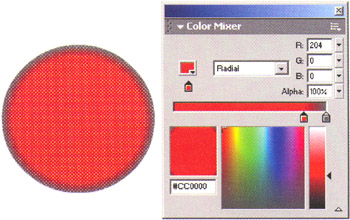
-
Now click on the circle again and group the object (CTRL/CMD+G). Copy the circle (CTRL/CMD+C) and then paste it in place (CTRL/CMD+SHIFT+V). Scale the object down by something like 93%.
-
Double-click the object to edit the group, and select the circle. Go back to the Color Mixer. Select the first arrow ( #CC0000 ), change its color to white ( #FFFFFF ), and set the alpha on it to 0%. Select the second arrow (the one 100% down), change its color to white, and set the alpha on it to 50%. Now, using the Arrow Tool (V), grab the center-bottom of the unselected white/white alpha circle and drag it to the middle of the circle:
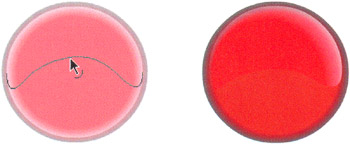
-
Go back to the main window, and your circle is complete. It doesn't look exactly right yet as you still have to put something in the middle. For instance, check out the sample FLA from the source files download. At right, we've used the inner shadow technique to create the Flash MX stylized F in the middle of the 3D circle.

As you can see, gradients may not be the most difficult effect to apply in Flash, but they can be tricky to use effectively. Using the right kind of gradient in the appropriate situation can be a real art form, so the more practice you get, the better you'll become.