Using about:config
| < Day Day Up > |
Using about:configWhen Firefox loads, it first loads all the default preferences. It then loads the preferences stored in prefs.js. Finally, it loads the preferences stored in user.js. Any setting in prefs.js overrides the default value. Any setting in user.js overrides both the default value and the setting in prefs.js if one exists. Any change made using about:config updates prefs.js if there is an entry for the preference in user.js, this change is ignored in favor of the user.js setting. Just remember the precedence order: Firefox defaults load first, prefs.js loads second, and user.js (if present) loads last. The preferences in about:config are essentially ported from Mozilla. Many have not been implemented in Firefox, and there might be no plans to actually implement them. If you find that changing one of these items does not have an effect, or the effect observed was not the one expected, this is why. To change items in about:config, simply double-click the line to change. If it is a Boolean (true or false) value, it toggles. If a value (integer or string) is needed, an Enter Value window is displayed. String values can have any valid characters as their content, but integer values must contain a signed, 32-bit number, in the range of 2147483648 to 2147483647. Also part of about:config is a filter entry box (see Figure 4.2). Entering characters in the filter box causes about:config to display only those preferences whose names (or some part of their names) match the filter characters. Figure 4.2. Firefox's about:config sets everything that can be set in user.js.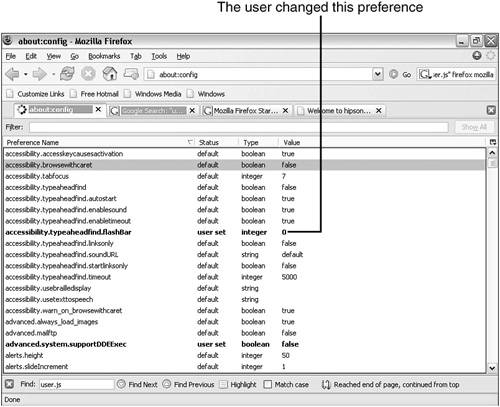 All preferences that are changed from their default values by the user (both in about:config and using Firefox's various customization features) are highlighted in bold and their statuses read user set. When the status reads default, this indicates that the preference is still at the default state or value.
All preferences that are set in about:config are saved in prefs.js (the preferences file). Do not manually edit prefs.js while Firefox is running because when Firefox exits, it overwrites anything you have changed manually! If necessary, a preference can be reset by right-clicking it and selecting Reset from the pop-up menu. Tip When comparing prefs.js with the list of settings in about:config, you can see that only those items that have a status of user set are listed. Anything that has a status of default is not included in prefs.js. This keeps the prefs.js file as compact as possible. |
| < Day Day Up > |
EAN: 2147483647
Pages: 245