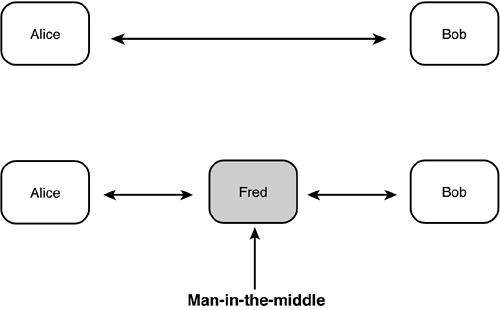The Medium Network Edge
| The medium network's edge can have a WAN module as well as a Corporate Internet module, which is more complex than the one we saw in the last chapter. We focus most of our attention on the Corporate Internet module: It has an Internet connection via a perimeter router and a PSTN connection for dialup data access entering via a NAS. Using switches, both means of access can be sent to the firewall, or incoming traffic can be sent to a VPN concentrator, if it is tunneled traffic, after which it goes to the firewall. From the firewall, traffic for the public- facing servers is sent to a DMZ, while traffic for the organization itself is sent into the campus via a router. AssetsAssets in this module come in two broad classifications: those for use by the public and networking assets that segregate and sort the traffic (incoming and outgoing). Public-use assets are the servers in the DMZ and the information they contain. These are quite similar to the server set in the small network, but scaled up: There might be redundancy, and there will be a greater capacity to serve more traffic (more CPU, RAM, greater disk size, more information, and so on). Server functions likely to be present include mail, Web, file transfer, and DNS. Some of these functions can be consolidated on one physical system but are redundant across multiple physical systems ( especially the Web server, if there is substantial traffic). DNS should not be redundant in this same DMZ because there is a single point of failure in the access via the firewall. The same is true of any other services provided that must be reliable. If a high degree of reliability is truly needed, you must begin to transition to a model more like the Enterprise SAFE Blueprint (with or without the E-Commerce module). The networking devices in the medium Corporate Internet module include edge routers (one at each ingress to the module), switches, a VPN concentrator, a NAS, and a firewall. The role of these devices generally involves traffic validation and segregation. The switches operate only at Layer 2, so they provide only traffic segregation. The other devices can evaluate traffic based on higher-layer headers and can provide validation and segregation based on that higher-layer information. ThreatsThe medium Corporate Internet Module's description divides the threats by their targets. The public-facing servers are likely to be targeted by these threats, divided as in Chapter 10, "The Small Network Implementation," into low-profile and forceful. The low-profile threats are listed here:
The forceful threats against the public-facing servers are as follows :
In addition, the more extensive remote-access and site-to-site VPN services face some of these threats, plus two more:
Man-in-the-middle attacks (sometimes called middleman attacks) occur when a third party interposes itself between two parties that are communicating. A successful man-in-the-middle attack is transparent to the two end parties: They have no idea that it is happening. You can see a conceptualization of this in Figure 11.2. Figure 11.2. A man-in-the-middle attack. You can see that Alice and Bob, the quintessential crypto couple, believe that they are communicating directly, as shown in the upper half of the diagram. Instead, Fred (a man-in-the-middle) has interposed himself into their channel so that Alice's information goes to Fred, who then communicates something (the same thing? an altered set of information? who knows ?) to Bob, and vice versa. Because you do not control the path between your data's egress and its ingress at its destination, for sensitive communications (including reliability or integrity as well as content), you must protect against these attacks. The second additional type of attack is network topology discovery, which is not quite the same as network reconnaissance (reconnaissance is more general than just learning the topology). Almost by definition, VPNs carry valuable traffic ( otherwise , you would not waste the resources to encrypt it). Therefore, discovering the topology of the VPNs tells a hacker who is communicating with whom and how. With that knowledge, interception and/or disruption becomes easier to achieve. Devices and ImplementationThe server protections in this module will look very much like those in the Corporate Internet module for the small network. As always, a strong antivirus package should be installed and kept current on every host in the entire network, including the servers in the edge. These hosts should also be periodically scanned for viruses and other malware (trojan horses, keystroke loggers, and so on). Each server should be locked down: Only the processes that are required to fulfill its function or functions should be allowed to run, and all applications as well as the OS must be kept current on patches. In addition, unnecessary open ports should be closed (as an example, the NetBIOS ports attacked by the recent MSBlast worm). Wherever possible, all applications should be configured to accept updates only from specified internal addresses. As described in Chapter 10 (when we discussed sources for zone transfers), this is especially important for the DNS server because this is how the outside world sends traffic to the public servers. However, it also applies to the other servers. Another lockdown example is the mail server. Locking it down means that, in addition to being current on all patches, it accepts only the minimum set of SMTP commands required to be RFC 821compliant ( HELO , MAIL , RCPT , DATA , RSET , NOOP , QUIT ). Various mail server packages are generally capable of being so limited; to be truly secure, you might need to use a different package for the mail relay in the DMZ than you use inside the campus.
In addition to being locked down, as with the small network, every server in the medium Corporate Internet module should be running a host IDS; consider that one of the necessary processes. Your HIDS configuration should be aggressive : Expect to send an alarm and to drop offending traffic (sending a reset is debatable, as mentioned in Chapter 10). Obviously, the medium network has more devices whose IDS and logs might report things; you must have someone monitoring and reviewing these, or such precautions will help you understand what went wrong only after the factand you'll miss those cases in which you could have seen trouble brewing and did nothing. The switches in this module are segregating traffic far more than in the small network's Corporate Internet module. This is not so much because of a greater traffic load as it is a greater separation of functionality. There is more likely to be a greater range of types of incoming traffic: Some might need to go directly to the firewall, while other traffic might be an incoming user VPN to be sent to the concentrator. Even on the switches that are not directly connected to the servers, private VLANs are advisable. If you look again at which devices are being connected via switches, these are devices that you do not want incoming traffic to be capable of bypassing. Use of community ports should be limitedeven more so for promiscuous ports. Port management should also be proactive regarding unused ports and trunking: All unused ports should be disabled rather than left available for device connectivity. Trunking should be reserved for links in which you are certain you will not need to force any traffic to Layer 3 for inspection and filtering. In addition, the switches to the inside of the firewall (switches 3 and 4 in Figure 11.1) have NIDS to monitor (alarm) for intrusions that succeed in penetrating the outer defense; drops and resets are still left to the HIDS. It is relatively safe to leave the NIDS as alarm-only: Every significant asset is protected by HIDS (NIDS offers forensic value in tracing attack paths and in warning of attacks that HIDS might prevent). Again, the routers and firewall are the hardest-working elements of the edge, although some of their work is offloaded to the VPN concentrator. The latter is sensible only if sufficient tunnels are being terminated here (a rule of thumb is more than 20 tunnels, but, like all things in networking, it depends). We address these devices in turn from the viewpoint of traffic entering from the Internet. Ingressing traffic at the perimeter router (or edge router) is inspected for address spoofing (RFC 2827 and RFC 1918 filtering). Fragmented packets are dropped, as they were in the small network's edge, for the same reason. Connection limits to protect against DoS attacks are set; further rate limiting can be configured here, but (if possible) it is better to have the upstream do this and not waste bandwidth on traffic destined for the bit bucket. One further item to be configured on the perimeter router is to ensure that the incoming VPN tunnels can connect to the VPN concentrator or firewall by allowing passage of IKE traffic (UDP 500) and ESP (protocol 50) or AH (protocol 51). If a tunnel is being encapsulated in a Layer 4 protocol, be sure to open the appropriate port for that (such as UDP 5000) as well. If the other end of the tunnel is not a predictable IP address (often the case with users, but not likely the case in a site-to-site VPN), you can use only the destination address in the ACL. The VPN concentrator acts as a headend for users tunneling in from elsewhere. Therefore, it needs to be capable of authenticating users, preferably against a AAA database in the campus. If desired, policy pushed from the concentrator to the clients can disable split tunneling.
Because you need to protect the data (the reason it's in the tunnel), you should use the stronger settings: 3DES and SHA-HMAC (instead of DES and MD5-HMAC). The default setting for Diffie-Hellman key creation should be Group 2 (1024 bits). One point regarding placement of the VPN termination should be mentioned: If you place it after the firewall, either encrypted traffic is allowed in (and you don't know what was in that traffic) or the decryption must be performed on the firewall, which means that you don't need the concentrator. The point of using a concentrator is to offload the decryption/encryption workload from the firewall, so the concentrator must be placed between the firewall and the egress to/ingress from the outside world. Note that this placement allows the firewall to inspect and accept or reject traffic based on its actual (plaintext) content. Also potentially passing through the VPN concentrator are VPNs coming from dialup clients via the NAS. The NAS is linked to the PSTN instead of the Internet. The authentication for the Layer 2 connection should be based on CHAP (instead of PAP, to prevent sending passwords in plain text), and the remote user should then be authenticated via AAA. The firewall itself is there to do what firewalls are primarily for: manage the connections permitted into and out of the network. The SMR Blueprint also lists the firewall as the termination point for site-to-site VPNs for both device-management and production traffic. This is not necessarily a contradiction of what we described earlier as the role of the VPN concentrator: VPNs from individual users terminate on the concentrator, but those from sites and from networking devices to be managed terminate on the firewall. The firewall permits incoming traffic to the public servers and into the campus, depending on its ACLs (or its conduits and statics). It can permit or deny outbound traffic as well. For instance, the public servers (except the mail server) should have no reason to initiate a session with any other device; they are isolated in the DMZ for a reason. The final networking device in the Corporate Internet module is another router, this one at the inside interface (just before traffic exits the edge and enters the campus). That description is a strong hint concerning the role played by this router: network segmentation between the edge and the campus. Filtering is probably not required here because the firewall and perimeter router should have taken care of that before traffic reaches this point. Because this inside router is in the edge (if only barely ), all routing protocol updates should be authenticated. Threats MitigatedWe have already listed the threats. Table 11.1 lists the threats and the technologies used to mitigate them, to help you pair them up. This time we've added columns to indicate which threats apply to the servers and networking devices in general, and/or to the VPN services: Table 11.1. Medium Network Edge Threats and Their Mitigation
The two additional threats (compared to those faced by the small network) are man-in-the-middle attacks and network topology discovery. These are mitigated by using IPSec and configuring the ACLs on the perimeter router, which you should do anyway in accepting traffic. Design AlternativesFour alternatives are listed in the SMR Blueprint for this module:
Discussing each of these briefly , you could replace the edge router with a stateful firewall if you want a stronger defense posture than that provided by a router. Related to a stronger security posture is the second alternative. Any firewall might be filtering attack attempts that it might be useful to know about. In that case, adding a NIDS (with a very low alarm level, and possibly with logging separated from that of the other IDS in the network) between the ingress and the firewall would allow such attacks to be detected . The separated logging is recommended because of the volume of alarms this NIDS would generate. If the layering of the defense in the Blueprint is more than the organization feels is necessary, the inside router could be eliminated. The Layer 3 switch inside the campus would provide the Layer 3 heading manipulation required on traffic, but at a price of moving traffic into the campus and back. Finally, content inspection would serve to monitor and restrict the URLs visited by hosts inside the organization. Especially if there has been a problem with offensive traffic (of any kind) or if there is some indication of misuse of the Internet connection (even by only a few users), such monitoring and filtering could be used to ensure that business assets are being used for business purposes. |
EAN: 2147483647
Pages: 177