Recipe16.8.Check out Your Network Connectivity
Recipe 16.8. Check out Your Network ConnectivityProblemYou need to determine the characteristics of the network adapters currently on the machine. SolutionUse the DisplayNICInfo method shown in Example 16-9 to display all of the characteristics of the currently existing network adapters using the System.Net.NetworkInformation. NetworkInterface class. Calling the GetAllNetworkInterfaces method will get the list of current adapters as NetworkInterface instances. Information such as the adapter ID, MAC address, status, and NIC type is available on the NetworkInterface class. Figure 16-3. Setting the SMTP server properties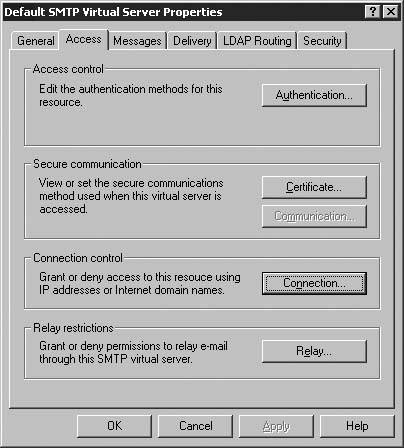 Figure 16-4. Allowing an IP address to access the SMTP server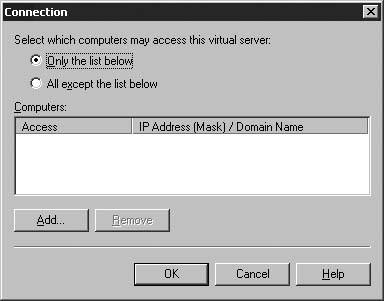 Figure 16-5. Allowing access to local machine (IP address 127.0.0.1)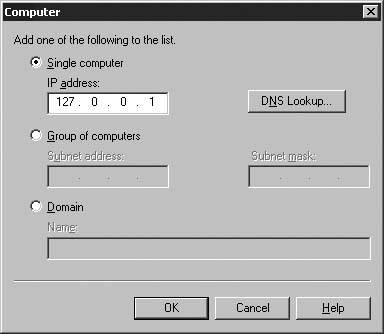 Figure 16-6. Local machine granted access to SMTP server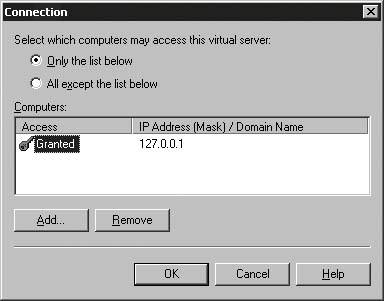 To see all of the IP information for an adapter, call the GetIPProperties method on the NetworkAdapter instance and pass the IPInterfaceProperties collection to the DisplayInterfaceProperties method (implemented shortly). Example 16-9. DisplayNICInfo method
The DisplayInterfaceProperties method shown in Example 16-10 breaks down and displays all of the IP configuration information, such as DHCP and WINS addresses, gateway and DNS addresses, assigned IP addresses for the adapter, as well as multicast and unicast information. Example 16-10. DisplayInterfaceProperties method
The .NET runtime also provides event notifications when the network address changes for an adapter or the network availability state changes, through the NetworkChange. NetworkAddressChanged and NetworkChange.NetworkAvailabilityChanged events. In the TestNetInfo method, you hook up for these events, then handle them in the NetworkChange_NetworkAddressChanged and NetworkChange_NetworkAvailabilityChanged methods. When the availability event fires, the NetworkAvailabilityEventArgs object can be accessed to see if the network is available through the IsAvailable property. The network address event does not supply information about what address changed, so you simply call DisplayNICInfo again. public static void TestNetInfo() { // Hook up for network events NetworkChange.NetworkAddressChanged += new NetworkAddressChangedEventHandler(NetworkChange_NetworkAddressChanged); NetworkChange.NetworkAvailabilityChanged += new NetworkAvailabilityChangedEventHandler(NetworkChange_NetworkAvailabilityChanged); DisplayNICInfo(); } static void NetworkChange_NetworkAddressChanged(object sender, EventArgs e) { // A network address changed; redisplay the info Console.WriteLine("*** NEW NETWORK INFORMATION IS AVAILABLE *** "); DisplayNICInfo(); } static void NetworkChange_NetworkAvailabilityChanged(object sender, NetworkAvailabilityEventArgs e) { if(e.IsAvailable) Console.WriteLine("Network is now available"); else Console.WriteLine("Network is no longer available"); } The output is shown here: Network Adapter Information: Id: {XXXXXXXX-XXXX-XXXX-XXXX-XXXXXXXXXXXX} Physical (MAC) Address: XXXXXXXXXXXX Description: Broadcom NetXtreme 57xx Gigabit Controller - Packet Scheduler Miniport Name: Local Area Connection OperationalStatus: Up Interface type: Ethernet Speed: 100000000 Dns Suffix : Anycast Addresses: DHCP Server Addresses: 255.0.0.1 DNS Addresses: 255.0.0.1 Gateway Addresses: 255.0.0.1 Unicast Addresses: Address: 255.0.0.101 Preferred Lifetime: 52434 Valid Lifetime: 52434 DHCP Lease Lifetime: 52434 Prefix Origin: Dhcp Suffix Origin: OriginDhcp Multicast Addresses: Address: 224.0.0.1 Preferred Lifetime: 0 Valid Lifetime: 0 DHCP Lease Lifetime: 24 Prefix Origin: 48 Suffix Origin: WellKnown Address: 255.255.255.250 Preferred Lifetime: 0 Valid Lifetime: 0 DHCP Lease Lifetime: 24 Prefix Origin: Other Suffix Origin: WellKnown WINS Server Addresses: 0.0.0.0 0.0.0.0 Id: MS TCP Loopback interface Physical (MAC) Address: Description: MS TCP Loopback interface Name: MS TCP Loopback interface OperationalStatus: Up Interface type: Loopback Speed: 10000000 Dns Suffix : Anycast Addresses: DHCP Server Addresses: DNS Addresses: Gateway Addresses: Unicast Addresses: Address: 127.0.0.1 Preferred Lifetime: 3170812643 Valid Lifetime: 3170812643 DHCP Lease Lifetime: 3170812643 Prefix Origin: Manual Suffix Origin: Manual Multicast Addresses: Address: 224.0.0.1 Preferred Lifetime: 0 Valid Lifetime: 0 DHCP Lease Lifetime: 7733284 Prefix Origin: 110 Suffix Origin: WellKnown WINS Server Addresses: DiscussionKnowing the configuration of the network you are running on can come in handy when attempting to troubleshoot connectivity issues. Being able to get an event notification when connectivity is lost or an adapter changes its IP address is a great benefit, as it allows you to write code that can recover gracefully and instruct the user what has happened. However you want to use it, there is a lot of valuable information provided in the NetworkInformation namespace that can make life a bit better for developers working in a connected environment. See AlsoSee the "System.Net.NetworkInformation Namespace," "Network Interface Class," and "IPInterfaceProperties Class" topics in the MSDN documentation. |
EAN: 2147483647
Pages: 424