Activating Your Wireless Network Interface Card
|
| < Day Day Up > |
|
Now that you have configured your wireless NIC, you need to activate it in order to use it, and there are two ways to do this. As you were warned when setting up the card, though, you may have to restart your computer before you can use your new device, so if your card doesn’t work immediately when you activate it, restart your computer and try again.
The more traditional way of activating a wireless card is essentially a point- and-click approach, utilizing the Network Device Control window. To open the window, go to the Main menu and select System Tools > Network Device Control. Once the Network Device Control window opens (see Figure 18-9 on the next page), you can conveniently activate and deactivate your configured network devices without having to enter root mode. To activate your device, select it in the device list by clicking on it once and then clicking the Activate button. After a moment or two of probing (the progress of which will be shown in a small window), your device will be activated and that will be indicated in the Status column. This point-and-click approach can be used not only to activate and deactivate wireless devices, but wired devices as well, making it convenient if you use both connection methods.
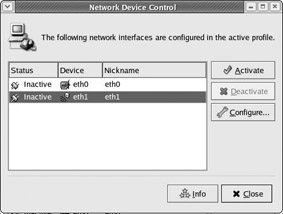
Figure 18-9: Activating your network devices
The other way to activate your wireless card is rather simple: Pull your card out until you hear your machine beep once, and then reinsert the card, after which your machine will beep twice, the LEDs on the NIC will start blinking, and all will be well with the world. I like to call this the tactile approach. It is quick, effective, and exceedingly straightforward. That said, it is only fair to point out that hardware is hardware, and as such it can wear out or become damaged over time, so keep that in mind if you take a shine to this manner of doing things. After all, some PCMCIA slots can seem a bit flimsy. Just use your best judgment.
|
| < Day Day Up > |
|
EAN: 2147483647
Pages: 188