EasyTAG
|
| < Day Day Up > |
|
If you are really into MP3s and Ogg files, a handy program you might want to add to your repertoire is EasyTAG, which allows you to view and change the tag information for your MP3 and Ogg files (see Figure 13-18). This is very handy when you have files that are missing or have incorrect file information (artist, title, and so on), and thus do not display that information when playing in XMMS or other audio players. It also displays the technical details of each file.
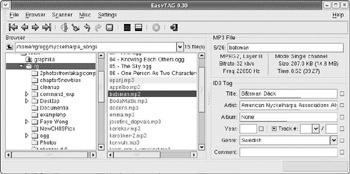
Figure 13-18: Modifying audio file tag info with EasyTAG
You can easily download and install EasyTAG by using APT/Synaptic, which you downloaded and installed in Chapter 10. Just open the Synaptic program, type easytag in the Synaptic search box, and then follow the procedures laid out in Chapter After the installation is complete, you can run EasyTAG by going to the Main menu and selecting Sound & Video > More Sound & Video Applications > EasyTAG. EasyTAG will then start and scan your hard disk for all of your MP3 and Ogg files.
|
| < Day Day Up > |
|
EAN: 2147483647
Pages: 188