Create Small Nav-bar
| You could place the Nav-bar you just created on every page of the site. But in case you don't want the Nav-bar to use that much space on every page, we'll create a small, table-based Nav-bar styled much like its home-page cousin. 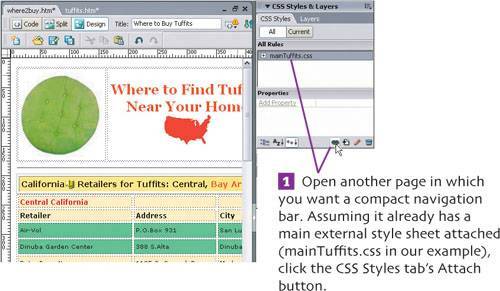 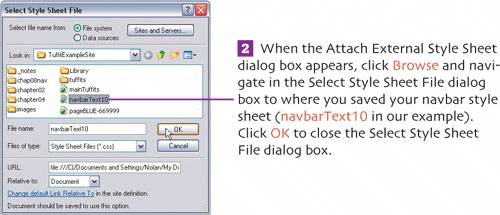 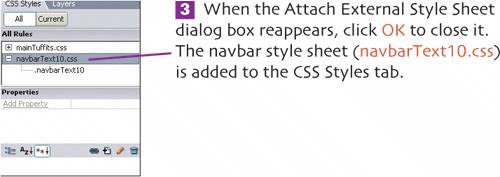
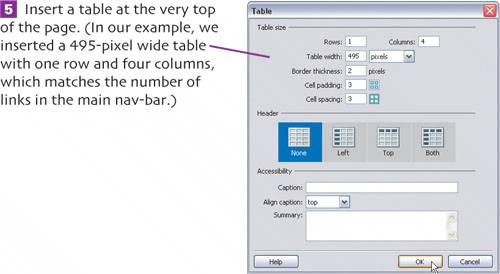  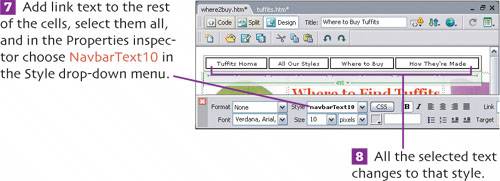 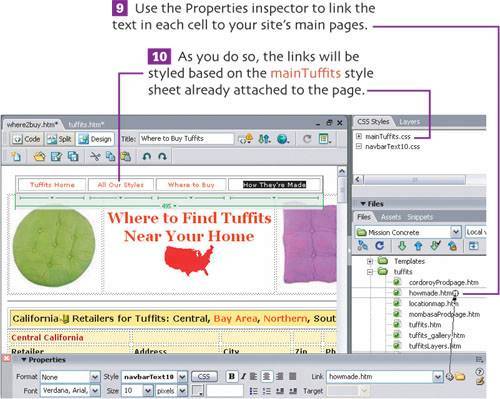
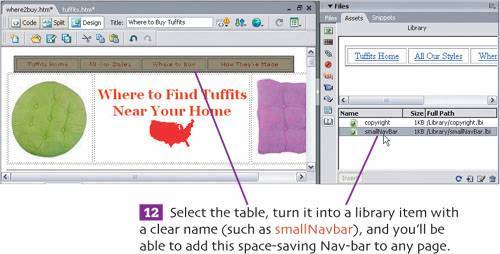 |
Creating a Web Page in Dreamweaver 8: Visual QuickProject Guide
ISBN: 0321370228
EAN: 2147483647
EAN: 2147483647
Year: 2006
Pages: 108
Pages: 108
Authors: Nolan Hester