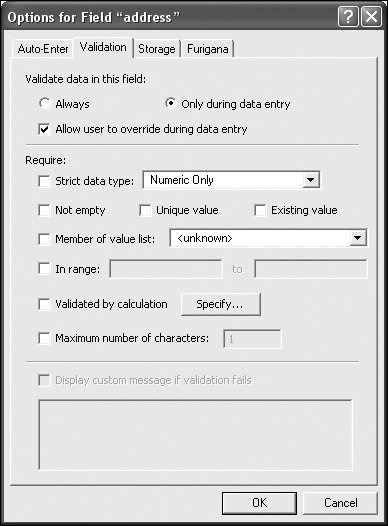| FileMaker's Options dialog box offers several powerful tools for speeding data entry and ensuring it meets certain standards. If more than one person will be entering data into the database, these options can reduce keyboard mistakes and problem-generating format variations. The options can be set while you're defining fieldsor added later. FileMaker lets you customize your field entries for three general areas: Auto-Enter, Validation, and Storage. See page 100 (Auto-Enter), page 102 (Validation), and page 104 (Storage options). (Furigana is a Japanese-only option.) To set field entry options 1. | Whether you want to set entry options for a new field or add them to an existing field, the steps are the same: Choose File > Define > Database. Or use your keyboard:  (Windows) or (Windows) or  (Mac). (Mac).
| 2. | In the center window of the Define Database dialog box, select a field, then click the Options button (Figure 9.6). Or use the shortcut: double-click in the list on the field you want.
Figure 9.6. Double-click the field whose entry options you want to modify or click the Options button. 
| | | 3. | When the options dialog box appears, make your selections. Of the three functions handled by the dialog box (Auto-Enter, Validation, and Storage), only one appears at a time (Figure 9.7). Click any of the tabs to reach the desired function (Figure 9.8). Once you're done, click OK to close the dialog box.
Figure 9.7. The tabs in the Options dialog box control the Auto-Enter, Validation, and Storage settings. (Furigana is a Japanese-only option.) 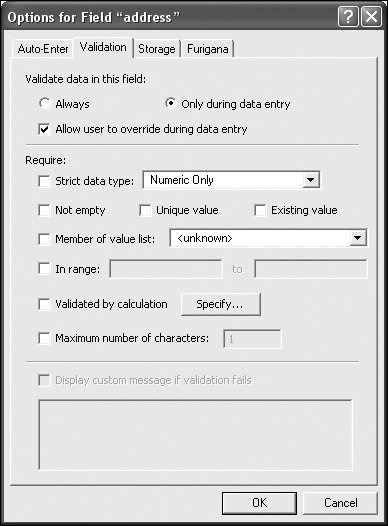
Figure 9.8. To switch among the Auto-Enter, Validation, and Storage settings, just click a tab. 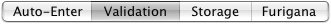
| 4. | The Define Database dialog box reappears. If you want to set entry options for another field, repeat steps 2 and 3. Once you're ready, click OK to close the dialog box.
| 5. | Though you've changed the entry options for a field, its display remains the same until you change the layout.
|
|