Hack3.4.Mix Your Podcast in Hardware
Hack 3.4. Mix Your Podcast in Hardware
Mixers can look intimidating at first, but they are actually easy to use and very powerful. Mixers are an inexpensive way to get your audio close to broadcast quality, with no digital editing. Figure 3-7 shows the Behringer UB1202 mixer. Going from left to right on the setup you can see a number of horizontal strips. These are called channels. This mixer has an amazing 12 channels in it. The first four are mono channels capable of taking XLR [Hack #12] inputs. The XLR input of the first channel is highlighted in the upper lefthand corner. Moving down the channel you can see a set of three knobs. This is a simple three-band equalizer [Hack #57] that can boost or reduce the low, middle, and high frequencies on the channel. This is great for getting rid of high-pitched noises, adding some presence to a person's voice, or removing low hums. Figure 3-7. The Behringer UB1202 mixer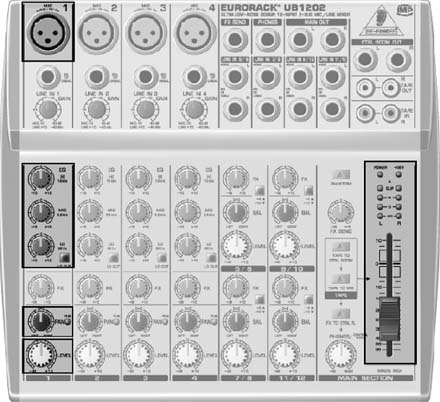 Below the equalizer section, the next highlighted knob is the pan control. The pan positions the signal in the stereo space from left to right. By default, it's in the middledead center between the two channels. If you are recording two microphones and you want the output to be stereo mixed, you will want one to go slightly to the left and the other to go slightly to the right. This gives listeners a sense that they are at the table with the two people who are talking. Right below the pan is the master gain for the channel. With this, you can boost or lower the amplitude of this channel relative to all the others. For a person with a soft voice you will want to boost it up, and for a louder person you should turn it down. The process of making small gain adjustments throughout the session is called riding the gain [Hack #56]. Another possibility is to use a compressor to manage the signal levels. More-expensive mixers have compression built right in as one of the effects. All of the channels flow from top to bottom and from left to right. Inputs go in the top, flow through the channel to the channel gain at the bottom, and then go from left to right to the master gain on the far righthand side of the mixer. The master gain is the slider with the rows of LEDs above it. The LEDs show your signal strength in real time. Moving the slider up will increase the gain of the entire mix. Moving the slider down will soften the entire mix. On a bigger unit, the channel gains are also manipulated with sliders. The UB1202 also features several outputs. You can use two XLR output plugs at the back of the unit to connect to your USB preamp. You can also use the control room and tape outputs to go directly to the line-in of your computer or MP3 recording device. If your microphones [Hack #13] are continuously soft, you will want to use the channel pregain knob, which is directly below the XLR channel input. This will boost the signal before it goes into the channel. Some mixer models have built-in effects [Hack #58], though this one does not. These effects can provide reverb, chorus, flanging, compression, and a whole host of handy signal processing. For podcasting, you will likely want to use some compression to ensure that signals don't clip, and a slight reverb to add some vocal depth and sense of space. If you plan to edit the recording digitally, you should keep the signal as clean as possible. I recommend using just the compression feature. The value of hardware compression is that you will keep the signal from clipping when it's converted from analog to digital either at the USB preamp or at the mic-in or line-in port. Software compression is good, but it can't fix a signal that's already been clipped by the analog-to-digital converter. It's best to have a hardware compressor to ensure that you never clip in the first place. Even for a person who likes twiddling with knobs, a mixer can be intimidating. Here are three rules to live by:
Here's one last tip from a father of a young child: keep your mixer away from the edge of the counter, and off the floor. Kids love to tweak those knobs and change subtle settings. A mixer is an important component of your setup, as it drives your microphones and gives some initial processing to the signal to keep it loud, but not so loud that it clips. A mixer is essential if you plan to skip a USB preamp and go directly to the line-in or mic-in of your computer. 3.4.1. MixersWhen I think about a recording studio, I envision an engineer sitting in front of a gigantic mixer with hundreds of knobs and sliders. The mixers that are in studios can and do cost millions of dollars, but a mixer for home studio use can cost surprisingly little, in the $100 range, in fact. Table 3-7 shows some of the portable mixers that are available on the market today.
The table is organized by price to illustrate how the number of channels and effects can vary as you go up the price scale. Here is what the columns mean:
If you are going on the road you can take one of these mini-mixers with only two or four channels and have the output go into an iRiver MP3 recorder [Hack #69] or a Marantz portable recording unit. An example of this low-cost approach is the Beercast [Hack #30], which uses an iRiver, a mixer, and a few cheap microphones. A mixer is handy in several situations. When you have more than two microphones you can use a mixer to fit them all into two channels, and you can set the gains and filtering parameters on a per-microphone basis. When you are recording phone conversations through a telephone hybrid, you will want a mixer to properly route and record the audio coming both to and from the phone. 3.4.2. Microphone PreampsCondenser microphones [Hack #13] require phantom power to operate. You can get that power in several ways. Some condenser microphones (e.g., the Audio-Technica AT835B) have their own slot for a battery. This is the most direct way. Failing that, you will need to feed the microphone power through the XLR cable. Mixers, USB, FireWire preamps [Hack #12], and some sound cards provide this phantom power. Another option is to use a dedicated microphone preamp. These devices serve two main functions: the first is to provide power to the microphone, and the second is to have gain control to amplify the signal. Some models provide equalization and other filters and effects to give a clean, warm sound. Table 3-8 shows some of the microphone preamps on the market, sorted by price.
Preamps directly affect the warmth of someone's vocal sound, and can vary in price from $50 to $3,000. I chose to show the less expensive ones because I think these will work well for podcasts and they provide a nice, phat sound for your voice. Here are the definitions of the table columns:
If you plan to conduct interviews, you should invest in a two-channel model that can drive two microphones independently. Most of the preamps in Table 3-8 are tube preamps that deliver a "smooth and fat" sound. Even if you don't need the phantom power or gain because some other device is providing this, you might want to consider a microphone preamp to thicken your voice and to add some warmth. 3.4.3. See Also
|
EAN: 2147483647
Pages: 144