Pay Per Use Utility Computing
| Pay per use (PPU) is a very different model than Instant Capacity. All of the Instant Capacity offerings are technologies that allow you to purchase resources, either permanently or temporarily, on systems that you have purchased. Pay per use is a leasing model. Instead of purchasing the system from HP, you are leasing it. The key difference between a PPU lease and a standard lease is that the PPU lease payment will vary from month to month depending on the usage of the system for the previous month. The PPU lease payment has two components. The first is the base payment, which is roughly half the cost of a standard lease. The other component is the variable portion of the payment. PPU Use ModelSince Pay per use (PPU) is a lease model from HP Financial Services, it does require that you use HPFS to lease the system. Once the system is installed on your site, PPU metering software on each partition in the system monitors CPU utilization. This software passes this data on to the PPU meter for forwarding to HP. HP uses the data to populate the PPU portal and for billing purposes. There are two different models for determining the utilization of the systemActive CPU and Percent CPU. Before we get into a discussion of these current PPU options, a little history lesson is in order. There have been some fairly significant changes in the PPU program starting with version 7 of the PPU software. In order to avoid confusing existing customers, we provide a brief description of the previous models. Legacy PPU SolutionsThe original PPU program was built on top of Instant Capacity capabilities in the systems and was called the Active CPU utilization model. The key difference was Active CPU required each partition to send an encrypted e-mail to HP when CPUs were activated and deactivated. HP used this information to determine how many CPU hours were consumed each day, which it then aggregated to produce a monthly utilization for billing purposes. The Active CPU model uses a method very similar to Temporary Instant Capacity to determine utilization. You have the ability to activate CPUs when you need them and deactivate them when you don't need them. The metering software monitors the activation status of the CPUs over the course of the day to determine what the average utilization is. As an example, let's say that we have a system with 12 physical CPUs; four are active as a base, which is all that is used during nighttime hours (7:00 PM to 7:00 AM). Then at 7:00 AM we activate an additional four CPUs to cover the morning rush. At 10:00 AM we turn off two of these CPUs because the morning rush is over by then. The next rush comes at 1:00 PM, so we reactivate those two CPUs then and turn them back off at 2:00 PM. The final rush of the day is between 4:00 PM and 7:00 PM. To determine the average utilization, we need to add up the number of CPUs active for each hour and then average it over the day. Using the above description, we have:
These all add up to 134 CPU hours; divided by 24 hours in the day, this equals an average of 5.58 CPUs per hour. Even though you have a peak capacity of eight CPUs for a significant part of the normal workday, you are only being charged for 5.58. Subsequent releases of PPU provided a number of enhancements to this solution. The most significant of these was the introduction of the Percent CPU model, which included the use of a hardware PPU meter at the customer site. In this model, all of the CPUs are always active and the utilization of these CPUs is measured every five minutes. The meter uses a secure protocol to communicate with each of up to 100 partitions to collect the data. It then aggregates the data and sends it to HP via HTTPS or encrypted e-mail. The five-minute interval data for each CPU is averaged for the full 24 hours of each day. Then all the CPUs are averaged together to find the systems overall daily average. These values are then averaged one more time across all of the days of the month to determine the monthly average that your payment is based upon. One nice advantage of the meter is that no production partitions are required to support outgoing e-mail. All communication from the production systems remains inside your firewall. The only device that is required to have access to the Internet is the meter itself. There are two options for communication between the meter and HP. The first is HTTPS, which is a secure web protocol, and the other is encrypted e-mail. When using HTTPS, the data is sent to HP every five minutes as it is received. If e-mail is used, the data is encrypted and sent to HP once each day. Current PPU SolutionsThe current program, starting with Release 7 of the PPU software, always uses the meter, even for Active CPU Pay-per-use models. Essentially, both programs now work the way the prior Percent CPU model worked, but with several key enhancements. These include:
Figure 8-7 shows the infrastructure for getting the information to HP and how HP uses it. Figure 8-7. The Infrastructure Behind Pay Per Use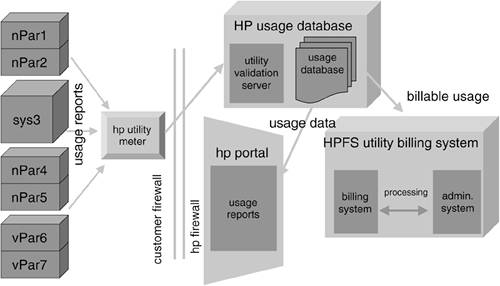 This figure shows a simplified architecture of the PPU data collection system. The major components of this infrastructure include:
Several interesting data points about this program:
We will discuss this in more detail in the next chapter, but the bottom line here is that if you are leasing a system, you can't lose by going with PPU rather than a standard lease. We find that some customers have a hard time getting budgeting approval for a varying monthly payment. A trick would be to budget based on the maximum payment and then decide what you are going to do with the savings in the months that it is lower than that. PPU RequirementsThe key program requirements for Pay per use include:
|
EAN: 2147483647
Pages: 197