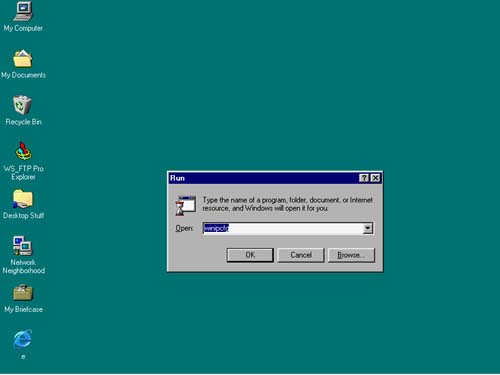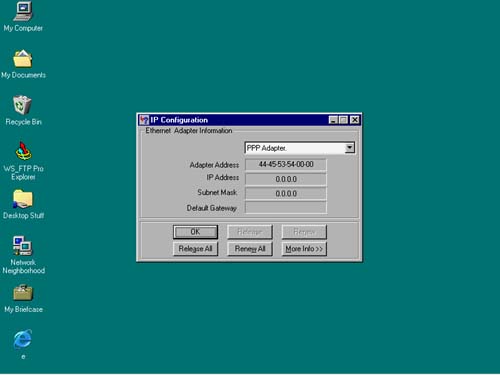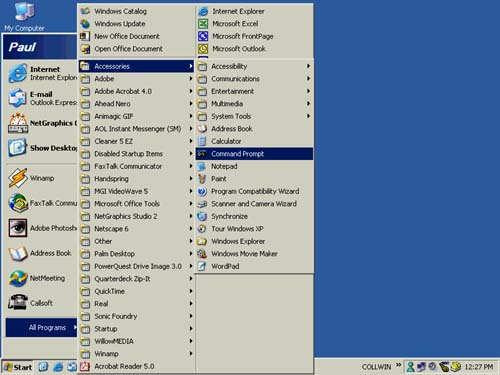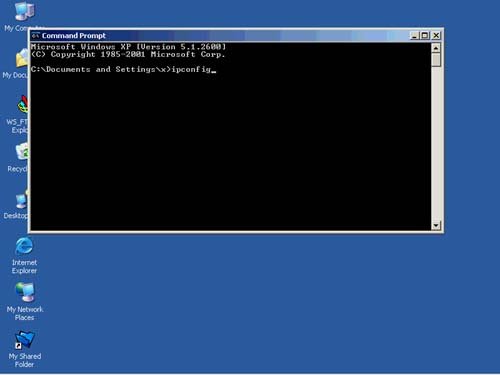Finding Your IP Address
| You might find that you'll need to know your IP address on a machine in your wireless network, for instance, when you play a network game or, later in this chapter, when we use a program called Qcheck to check how fast your wireless network transfers data. To find your IP address in Windows 98/98SE/Me:
In Windows 2000/XP:
You'll see the IP address of the network adapter you are using. Now let's use that IP address to see how fast your wireless network really is. |
EAN: N/A
Pages: 118