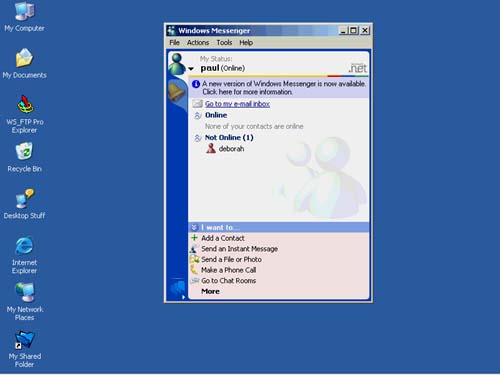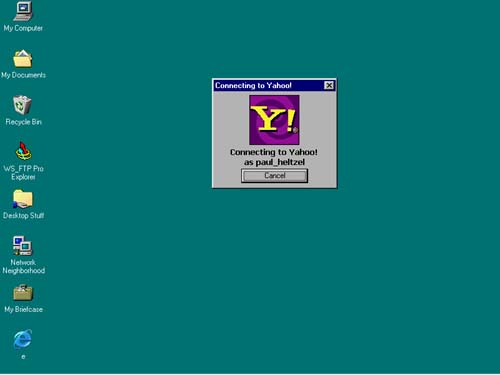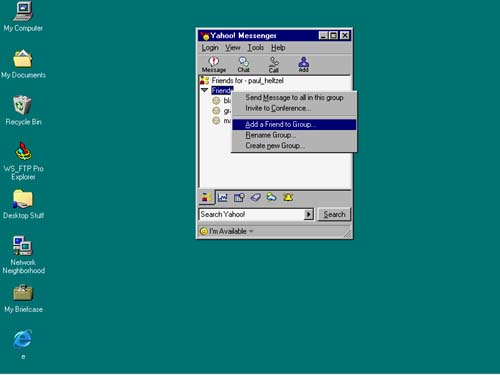Adding Instant Messaging
| Instant messaging (IM) is a simple chat tool that can be really handy to use over your wireless home or office network. For quick communication at home or in an office, you don't necessarily need to send an e-mail. And your wireless network creates a perfect way for you to exchange quick messages. Example:
or:
IM clients require an Internet connection, but now that you're sharing a connection over your wireless network, every PC can have its own IM software, and you can use the software to chat with each connected person in your home or office. Windows XP ships with an IM client, Windows Messenger (Figure 10.10). There are many other popular IM clients, including the programs in Table 10.1. Figure 10.10. Windows Messenger is bundled with XP. Table 10.1. Instant Messaging Clients and Where to Find Them
You set up each of these IM programs in basically the same way. (Some steps might vary in order a bit by software maker, but here's the basic idea.)
You can now send messages to anyone with an IM account. Note that most IM programs can only communicate between users of the same software (Yahoo Messenger users, for example, can't send instant messages to AOL Instant Messenger users). |
EAN: N/A
Pages: 118