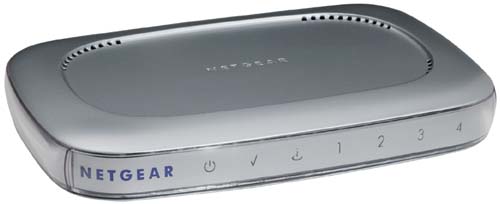Choosing a Wireless or Wired Router
| If you plan to share your Internet connection among multiple machines in your house, a wireless router will make your life easier. The cost a router adds to a wireless access point (Figure 9.1), typically less than $50, makes a combination access point and router a smart purchase. Figure 9.1. A wireless router from Linksys. Buying a bundled router and access point will also save you from making one more connection. Some access points include other helpful features as well, including a hub, printer server, or analog modem connection as a backup to your broadband connection. As prices fall for wireless access points with routers, manufacturers will continue adding features to remain competitive. That's good news for folks with home and small office LANs. In the next section we consider who might be a good candidate for purchasing a separate wired router for a wireless network. Already have a wired network? You can connect a wireless access point to a wired router, if you have one (Figure 9.2). Besides the differences in setup (basically connecting an Ethernet cable between the access point and wired router), there's no difference in how a standalone router or one built into an access point operates. And configuring a wired router is handled the same way as configuring a wireless one. We take a look at router setup later in this chapter. Figure 9.2. You can connect a wireless access point to a wired router, such as this one from Netgear's Platinum line. A likely scenario for needing a wired router in a home environment is the use of no-new-wires technology, such as phoneline or powerline networking hardware. Phoneline networking equipment is inexpensive and powerline equipment offers more opportunity for making network connections, so it's likely both of these technologies will remain on the networking scene for some time. Since phoneline equipment might interest those on a budget, you could use a phoneline-to-Ethernet bridge connected to a hub, which connects your access point to all your wireless network adapters. You mix the two technologies and potentially save yourself some money, as phoneline network adapters often run less than half the cost of a wireless network adapter, and offer similar speeds. Here are some of the possible ways to use a wired router in your wireless network:
If you already have a wired router, there's no reason to spend the extra money on a wireless router, and your access point will be less costly. Just keep in mind that wired hardware can extend your network and allow you to make use of multiple networking technologies. |
EAN: N/A
Pages: 118