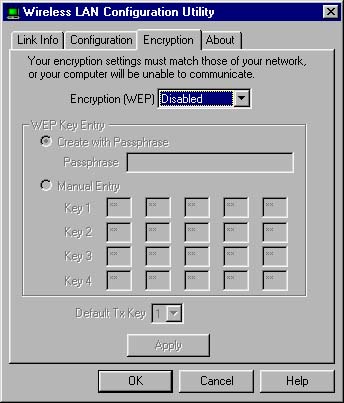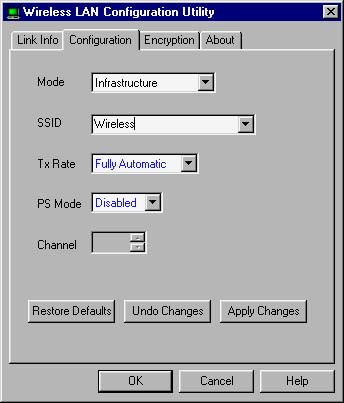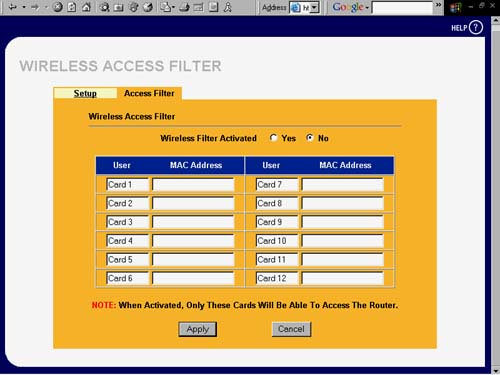| Maintaining security over a network usually takes more than one form. You can mix some of the following means to keep unwanted users off your network. We explain, step by step, how to use these security measures in Chapter 12. In the meantime, here's a quick overview of ways to protect your network. Wireless Encryption : Networking hardware comes with software to encode data over the network so that it can't be read by an unintended recipient. The data is scrambled at the source, then descrambled by the recipient. The technology standard for wireless encryption is called WEP (Wired Equivalent Privacy). You can enable wireless encryption on your network using the software that comes with your wireless network adapter (Figure 2.8). You'll see how to enable WEP on your network adapters, and, if you have one, your access point, in Chapter 12. Figure 2.8. Enabling wireless encryption using the software that comes with a wireless network adapter. 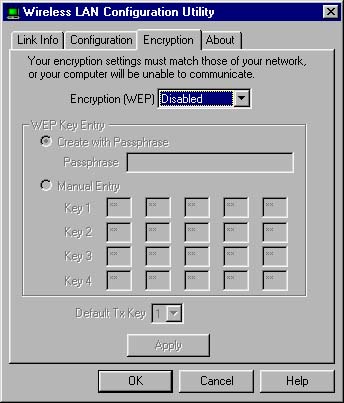 Setting the SSID : The SSID (Service Set Indentifier) on a wireless network is a name that identifies your network. To access the network, the SSID on each computer has to be the same (Figure 2.9) Figure 2.9. Each wireless network adapter needs to provide the same SSID to be allowed access to the network. 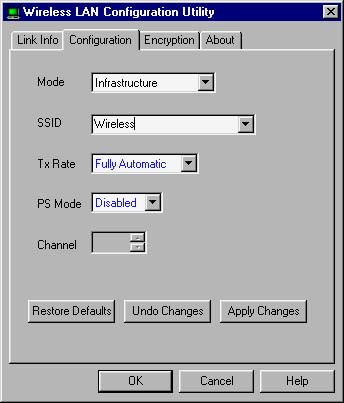 Filters (such as MAC address) : Each wireless network adapter (as well as wired network adapters) come with a number that uniquely identifies them. You can set up your network so that only computers with MAC addresses you enter are allowed on the network (Figure 2.10). Figure 2.10. You can set your router to only allow access to a network card with a MAC address that you enter. 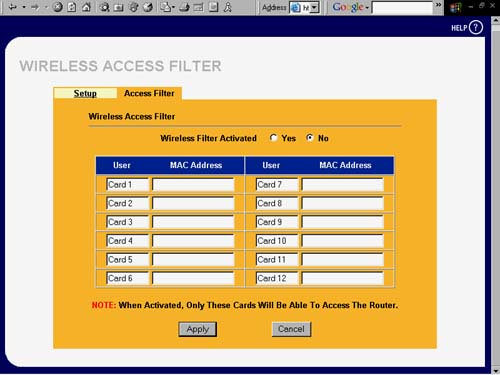 Firewalls : A firewall on your network puts a layer of protection between you and a hacker. Firewalls can be software you install on a computer, or they can be built into a router, or used as a standalone firewall hardware device. Whether you decide to install software or hardware, a firewall will help keep outsiders from accessing your network. Antivirus software : You'll want to use an antivirus program on your individual computers to keep viruses from spreading on your network. A virus can wreak havoc by invading your computer's hard drive and, in some cases, sending out copies of itself via e-mail. A good antivirus program will catch a virus when you receive it, and keep it from spreading. Sadly, none of these measures is foolproof. Wireless networking equipment is inherently more insecure than wired networking equipment. Why? Wireless networks don't require a physical connection to your network to be hacked. A smart hacker with the right know-how can tap into your data as it is transferred over the airwaves. Remember, anytime you connect your computer to a network, there is a certain level of risk involved. That said, just because wireless networks are easier to break into doesn't mean you shouldn't use them. It just means you should be aware of the risks involved and take appropriate measures. You want to, at the very least, keep your neighbor (or neighboring offices) from accidentally accessing your wireless network. In Chapter 12, you'll find out how to make your wireless network difficult to hack.  |