Developing Project Management Skills
Overview
Project managers are multitalented folks. You need to master several skills for success in the field of project management. Many of the skills we'll cover in this chapter are the same kind of skills you'd need in most any profession. (Skills specific to project management will be covered in subsequent chapters.)
By far, the most important skill you'll need in order to succeed as a project manager is communication. This chapter discusses the importance of communicating effectively, and it will remain the underlying theme for all of the topics we'll cover here. Organizational skills are probably the second-most-important skills you'll need for a successful career in project management. These include things like employing time management techniques, setting priorities, and managing information.
We'll cover each of these topics in this chapter. At the end of this chapter, you'll have a solid foundation of management skills to help you on your next project.
In this chapter, you will learn:
- General management skills
- Organizing techniques
- Communication skills and styles
- Exchanging information
- Active listening
A Little Bit of Everything
Applying project management techniques to your projects involves combining a unique set of skills and talents. Reading this book will help you develop some of those skills—or at least expose you to them so you can research and maybe even practice the ones you're not familiar with. After reading this book, you should have a feel for what life as a project manager is like, and you will be able to do some self-assessment to determine whether you're ready to take the plunge. If you enjoy working with people at all levels of the organization, performing a variety of activities, managing and controlling outcomes, and solving problems, you'll love the world of project management. It's a diverse career, as no two projects are ever the same. You might apply the same techniques, but the product is different, the stakeholders are different, and maybe even the company or the country you're working in is different.
Organizations often make the mistake of promoting their top technicians to project managers. The thinking is that if the employee excels at programming, engineering, or research, then they must automatically be good at project management. That is not necessarily true. You may very well be an accomplished programmer with the natural skills to move into project management, but I've witnessed many situations where just the opposite happens. Expert technicians are put into the project management role and flounder. This doesn't have to happen to you, however. After some diligent study on project management techniques and a little practice, your projects will pass with flying colors.
Project management allows you to learn about and potentially gain experience in many different industries. As a project manager, you don't necessarily have to be an expert in the industry you're working in because your expertise is in managing projects. However, most hiring managers look for candidates with some experience or knowledge in the industry. You don't need to be an expert on everything about that industry, but some exposure will give you a leg up when competing against other candidates. If you find yourself working in a brand-new field, remember that you'll rely on the technical experts in that industry to provide you with the information needed that's specific to the project at hand. They'll give you the details regarding the activities you need to plug into the project plan and provide you with activity estimates.
Some of the most important skills you'll need as a project manager are strong oral and written communication skills, good organization skills, general management skills such as budgeting and team building, negotiation and problem-resolution skills, and people skills. Project management is not so much about having one set of skills or knowing one way to do a thing; it's really more about knowing a little bit about a lot of things. Project managers have been characterized as "a mile wide and an inch deep." That sums up the breadth of skills you'll need in order to successfully manage your next project.
| Note |
Project managers are a mile wide and an inch deep—their skills cover a broad range of general management disciplines. |
Communication Is the Key
By far, the most important skills a project manager possesses are communication skills. These encompass good verbal skills as well as good writing skills. As the project manager, you'll be the one generating almost all of the communication that will take place on the project. You'll talk to stakeholders, team members, customers, vendors, senior management, and so on. You'll also create status reports, generate project documents by the truckload, generate reports, write e-mail, and more. The better you are at communicating, the smoother your project will go. Does this mean you won't experience problems along the way or get into tussles with stakeholders or team members? Absolutely not. But it does mean that everyone will know exactly what's expected of them, and everyone will understand what the project status is at any time and what's still to come.
| Tip |
Communicating the right information to the right people helps assure project success. You can never over-communicate when you follow this rule. |
We'll talk about good and bad communication techniques—and many other communication skills—in more detail in the second half of this chapter.
Organizing Techniques
"Where did I put my keys?" Have you ever asked yourself that question as you're rushing out the door on the way to work or an important meeting? I used to until I put up a hook next to the garage door to hang my keys on the minute I walk in. While this may be a minor example, it illustrates how organization skills will help you when managing projects. If I'm wasting time hunting down my keys every morning, something else isn't getting done (like getting a jump on rush-hour traffic). This applies to project work as well. If I'm always spinning my wheels looking for project documentation that's buried in piles and spread out all over the office, or if I find I spend half the day addressing unimportant issues and e-mail, I'm wasting valuable time that could be spent elsewhere.
So how do you get a handle on all that project information and differentiate between important messages and problems during the course of the day? Some basic organizational techniques will get you off to a good start. Remember back in Chapter 1, "Building the Foundation," when we talked about the different ways to assemble project information using project notebooks or the company's intranet? That's one organizational technique you can use right away for all your project documentation. Putting all that paperwork together in one location will keep you organized almost automatically (provided, of course, that you actually put the information in the book or in the proper folders on the server). We'll work on the project notebook, including what gets filed and how it gets filed, throughout the remaining chapters of this book. That will take care of organizing your project documents, but what about time management and all those e-mails and voicemails and the constant interruptions, just to name a few?
Organization is a topic that spans many areas, including time management, priority setting, and information. Let's look at some of the techniques in each of these areas.
Time Management
How many times do you get to the end of your day and wonder, "where does the time go?" You glance over at the clock and it's 5:15, but you feel you haven't accomplished a thing. If this describes you, it's possible that your day is managing you instead of the other way around.
Each of us only has 24 hours to accomplish our tasks for that day. However, it seems some folks can get twice the amount of work done in that amount of time as others. They don't have more time available to them than we do, so how do they do it? They accomplish this with good time management techniques. Time management is a process you use to control the priorities over your time. This might sound pretty basic, and it is. It starts with keeping your calendar up-to-date and maintaining a task list of things to do each day. These two things alone can go a long way toward keeping your day from getting out of control. I find that writing down a list of tasks for the day helps me to prioritize where my time should be spent and helps me know which activities to focus on.
There are several time organizer tools available on the market. At a minimum most include a calendar, task list, notes, and a contact list. You can find these organizers in paper and electronic format. I'm a fan of the electronic version because not only can I keep my appointments, to-do lists, and contacts all in one place, I can also keep a copy of the latest project status report, important project information, and a high-level project plan with me at all times. If someone happens to catch me in a meeting on another topic but has a question about the project, I have the latest information at my fingertips.
Remember our rule from Chapter 1 though: The tool is useful only if you know how to use it. Sign up for a class to really get the most out of your organizer.
| Tip |
Use one organizer tool for all your appointment, task, and contact lists. Combine your business and personal information in one organizer, not two, so that you don't end up with scheduling conflicts. |
The rule for this chapter is to use only one tool! I knew a project manager who used three separate organizer tools. It drove her crazy because she never knew where she was supposed to be. One organizer was for project-specific appointments, tasks, and notes. Another organizer was for her regular management duties (pop quiz: what kind of organization is this describing?). And she kept yet another one for her personal affairs! You can only imagine what happened when it was her turn to pick up the kids from soccer practice (recorded in organizer number three) as she was rushing to a project meeting scheduled for the same time (recorded in organizer number one). Keep all of your appointments and tasks in one organizer. If you're using an electronic tool such as Microsoft Outlook, you can flag your personal items as such and they'll be hidden from public view if you so choose.
There are dozens of classes and books available for further information on the subject of time management. I really encourage you to take a time management class if you never have, even if you think you're good at it. You're bound to pick up some useful tips and hints that will only make you a better time manager.
Setting Priorities
Prioritizing your time according to the importance and urgency of the item you're dealing with will help you focus on the right things.
Most priorities fall into four zones. I call these zones the fire-fighting zone, the planning zone, the time-waster zone, and the looking-for-a-new-job zone. Let's look at a description of each of these:
Fire-fighting zone
A fire needs to be dealt with now or else the problems will only get worse. You need to drop everything you're doing to go fix the problems springing up around you. You'll likely find issues such as emergencies, unplanned risks, and business or service interruptions occurring in this zone. You want to spend as little of your time as possible in this zone because it's a time killer. You can accomplish that by spending more time in the planning zone.
Planning zone Think of this more like earthquake retrofitting than fire-fighting; it's important that you create a sound structure, but the structure is not currently under immediate threat. This clearly describes project-planning activities. Planning activities are of high importance (and will keep you out of the fire-fighting zone) but are not urgent. You should include planning time in every day.
Time-waster zone The alarm is going off, but there is no actual crisis. That might include things like unnecessary meetings, unimportant e-mail and voicemail, junk mail, drop-in visitors discussing their recent trip to Hawaii, and so on. Again, try to stay out of this zone because you're just killing time and not accomplishing anything.
Looking-for-a-new-job zone No alarms are going off, no crisis is at hand, and there's no motivation to spend time planning. You can probably imagine what this zone includes: things like cube hopping, Internet surfing, showing pictures of your Hawaii trip to anyone passing by, extraneous documentation, frivolous e-mail, and so on.
Using these categories to classify your issues as they arise can help you decide what should be dealt with immediately and what can wait. The process works something like this: Those items that are of high importance and high urgency should be dealt with first; you have to fight the fires. But try to stay out of that zone by concentrating on those things that are of high importance but low urgency (the planning zone). Plan to spend time in this zone by penciling in planning activities on your calendar and to-do list everyday.
If you find yourself spending most of your time in the fire-fighting zone, you probably aren't spending enough time planning and organizing your time. Spending most of your day in the planning zone will save you a lot of time in the long run.
| Tip |
Avoid spending all of your project time in the fire-fighting zone by using proper planning techniques. |
Your two biggest time wasters are those things found in the time-waster and looking-for-a-new-job zones. Limit the amount of time you allow yourself to get caught up with these things, and you'll have more time to plan and fight fires when necessary.
You can use these zones to help make decisions about which project activities to undertake as well as which tasks to complete, e-mail to answer, phone calls to return, meetings to attend, and so on. If the activity is unimportant or frivolous, don't waste your time with it.
Managing Information
I confess, I'm an information junkie. I love learning new things and digging out all the facts. But it's important to know what information really is important in order to sort out the good from the not-so-good. If you don't manage what's coming your way, it can drown you in a sea of useless details.
Information comes from a variety of sources, and projects have a way of accumulating information rapidly. E-mail alone could fill a room or two with threering binders. Should you print all those e-mails and file them in the project notebook? Well, that depends. Personal preference has a part to play in the decision as does the priority and importance of the e-mail. If it's an e-mail that has the potential to cause major problems for the project team, or pertains to late shipments, or perhaps shows that a functional manager is being a little less than cooperative, then I'd recommend keeping a printed copy for reference.
| Note |
Handle every piece of information one time and do something with it immediately— delete it, respond to it, or file it. |
One of the best tips I've ever come across for information management is this idea of handling every piece of information (be it e-mail, voicemail, interoffice mail, or regular mail) one time. When I first learned about this tip it applied only to regular mail and interoffice memos because e-mail and voicemail didn't yet exist. But I've found that it's a good tip for all the information that's likely to come across your desk, regular mail, e-mail, voicemail, and so on. So, once you've read the e-mail—act on it. If you need to save it, move it to a project folder. If you need to print it, then print it, file it, and move it to the project folder. If it's not productive information or it's something you don't need, then delete it. The same goes for information you receive on paper. Handle it one time. Read it—then do something with it.
E-mail is a great tool and has some handy features you can put to use on your next project. Most e-mail systems allow you to create personal folders. I recommend setting up a folder for your project and maybe even a set of subfolders within the project folder for e-mail from various sources—maybe folders for vendor communication, team member communication, customer communication, and so on. Use the e-mail system's functionality to help you deal with the volume of e-mail you receive. For example, you might want to create rules that move important e-mail to a specific folder while deleting junk e-mail. Setting up rules to filter junk e-mail and moving it immediately to the Deleted or Trash folder will save you lots of time. You won't be tempted to open the mail just because it's in your inbox, and you won't waste time having to manually delete it either.
Rules are a handy tool because they let you easily move your messages to folders you designate, change the color of incoming messages (I've set all the messages coming from my boss to red so I don't overlook them), or delete those items you don't want to look at. Unfortunately though, rules can't tell you how or when you should respond. That's something you'll have to determine based on the e-mail, the person who sent it, and the content.
You might want to set aside certain times during the day for reading and responding to e-mail. You may decide that every two hours is often enough to check e-mail, and in between those times, you'll work on other productive things. But I'll warn you, this is hard to do. If you're like me, the minute you have a "new mail" notification, you'll jump right to the inbox. This can be a time waster though, because it breaks your concentration on whatever else you're working on (like the project plan or schedule). You stop what you're doing, go read the e-mail, get lost down a rabbit trail, respond and then maybe stew about it, and forget what you were doing before you stopped to read the e-mail. Give it a try and see if setting a schedule to review e-mail every two hours, or some other time increment, works for you.
Voicemail
Voicemail is another potential time killer. There isn't an easy way to filter the voicemail you receive, but you can still practice some of the same principles we've already discussed. Listen to the voicemail one time and then act on it. Either return the call, delegate it, or delete it.
When leaving voicemail messages, speak clearly and slowly and get in the habit of repeating your phone number twice. It's annoying for a listener to have to keep backing up the message or repeating the message to catch the phone number.
Here's another trick I learned from a friend of mine several years ago that is really handy. Many times when I'm at home doing things other than work (yes, you should have a life outside your current project), something will pop into my head about the project I'm working on that I don't want to forget. Maybe it's a call I need to make or someone on the project team I need to catch up with. Call yourself at work and leave yourself a voicemail detailing the thing you want to do tomorrow. (Just don't start asking yourself how you are doing and you'll be all right.) Shhh, don't tell, but I use this in reverse too. If I'm at work and think of something at home I don't want to forget, I call myself at home and leave a message on the recorder.
| Tip |
Use voicemail as a handy reminder tool. Leave yourself voicemail when you think of something you need to take care of and don't want to forget. |
Odds and Ends
We've already introduced the idea of the project notebook. This is a great project management organizational tool. Checklists are another useful tool. The checklist table shown in Chapter 1 details most of the things you'll put together for the project notebook and can be used to make sure you don't forget something along the way.
This may sound routine, but having a routine is another good way to keep everyone involved in the project on track. Set up your project progress meetings for the same time—the first and third Tuesdays at 10 A.M. for example. Schedule team meetings at consistent times as well. Once everyone attends a time or two, they know what's expected and what type of information you're going to be looking for in the meetings, and they'll come prepared.
I like Albert Einstein's theory on information management. He used to say something like, "Why remember it when I can look it up?' I believe it's been said that he didn't know his own phone number because he could look it up in the phone book. That might be going a little far, but why take a chance on remembering things that you can easily write down or record? Get in the habit of carrying your organizer with you everywhere so that you can jot down ideas or things to do as they occur to you. If you don't have your organizer with you, leave yourself voicemail.
General Management Skills
Project managers wear a lot of hats. This implies that you need to have a basic understanding of general management skills, and that covers a lot of topics. You'll be preparing budgets, coaching teams, negotiating for resources, communicating with vendors and customers, and providing customer service. As such, you need to have some general knowledge of each of these areas.
Budgeting skills are necessary when estimating the resources and materials you'll need for the project. Most stakeholders want to know how much it's going to cost to implement the project, and the project manager is responsible for coming up with the initial estimate. This doesn't mean that you need to be a Certified Public Accountant, but you'll want to have some understanding of how accounting and finance work. Most organizations have accounting departments that are responsible for anything that has to do with money and budgets. You'll work very closely with those folks to come up with initial estimates, set a project budget, and monitor expenditures. If you understand their lingo, it will make your job easier.
As a project manager, you'll sometimes wear the leadership hat and sometimes the manager hat. Leadership skills are different than management skills. Leaders tend to focus more on the big picture, or the strategic direction of the company. They have the ability to inspire others and rally them around a common goal or vision. Once that vision is planted, leaders get things accomplished through others who are committed to the vision, are loyal to the leader, and have a good deal of respect for the leader. Good leaders tend to have a directive approach; in other words, they tell you what the end result is expected to look like and they make certain everyone understands the goal, always keeping them focused and driven toward accomplishing the goal. They impart the vision and let the team members work together to make it happen. You'll find that most good leaders have very strong interpersonal skills.
Managers, on the other hand, are usually task-oriented and concerned with accomplishing the job at hand to the satisfaction of the customer or stakeholders. They focus on things like planning, budgets, and human resource management and are concerned about following established policies and procedures.
leaders
Create and inspire vision while encouraging and motivating others to fulfill the vision.
managers
Those who carry out the details of the leader's vision by completing the tasks and activities associated with the vision and by managing the day-to-day operations to the satisfaction of the stakeholders.
| Note |
Leaders are inspiring and lay out the overall direction of a project. Managers complete tasks, create plans, and monitor performance. Project managers need to exercise both of these skills to survive in the project management world. |
You'll need both of these skills in your tool bag at different times throughout the project. In the beginning, you'll rally the team around the project goals and convince them of the merits of the project. Sometimes teams will experience a lull midway through the project or after setbacks that impede the progress of the project. You'll need to whip out those leadership skills again and refocus the team on the initial vision. At other times, you'll use your management skills to develop plans, monitor activities for adherence to the plan, and so forth. The management of the project itself takes on the form of project planning, scheduling activities, assigning work, monitoring tasks, reporting progress to stakeholders, and so on. You'll use these skills throughout the project.
Customer service skills are important because all of your stakeholders, those people who have something at stake in your project, are really your customers. Simple things like using proper phone etiquette, being courteous, and not speaking poorly of the folks you work with are common sense. Nonetheless, it's important to remember that customers are the reason you have this great project management job in the first place. Whether those customers are internal or external to the company shouldn't matter. The end goal is still the same— satisfying their expectations and delivering the project on time and on budget.
People Management Skills
People management is a vast topic. The majority of your workday will be spent interacting with people, so it's important to understand how people tick, what motivates them, and how to keep them focused and on task. Some of the things you learned in grade school apply here, like saying "please" and "thank you," using people's names, and not interrupting while others are talking. Other skills, like motivation, delegation, managing upwards, following through, and equating authority to responsibility, are just as important for you to master.
People management skills are something you'll have to master if this doesn't come naturally to you And when people are involved, there will be conflict. Negotiation techniques belong in your bag of tricks as do problem resolution skills. Each of these will help you deal with conflict and resolve those issues that can become real sticking points on the project. We'll cover these topics in depth in Chapter 6, "Planning and Acquiring Resources." Some of your guidance in dealing with others on the project, particularly vendors, stakeholders, and customers, comes from professional responsibility principles, which we'll cover in more detail in Chapter 10, "Executing the Project." For now, remember that people like being recognized for their contributions to the team, and they like feeling as though their work is important to the project.
Communicating Your Style
Have you ever experienced a situation in your personal or work life where you found yourself saying, "If I just knew what was happening with this situation, I'd know what action to take?" Suppose you're up for a big promotion. You've been dying to hear the final outcome of the interview process, but nothing's forthcoming. You don't know whether to book that upcoming business trip because you may be in your new position by the time you need to go on the trip. What you are looking for is information, some kind of communication from the hiring manager to help you determine which course of action to take.
Or imagine that you're a stakeholder on a project. You haven't heard from the project manager in weeks, so you assume everything is progressing well. One rainy afternoon (isn't it always raining in the movies when something bad is about to happen?) the project manager shows up at your door, head in hand. "Uh-oh," you think, "something's up." The project is in big trouble and this is the first anyone beside the project manager has heard of it. Imagine how frustrated you are. All along you've believed the project is on track, and now the project manager's telling you the problems are so insurmountable that the project is in jeopardy. I don't recommend running your next project in this manner, as you may not have many new assignments coming your way after a project blunder like this one.
Clear and honest communication could have prevented this situation from happening. It may be true that the problem is one that is insurmountable and is a potential project killer. But informing the stakeholders of project status should occur throughout the project so that no one is taken by surprise. If the project manager had been communicating with the stakeholders all along in the above scenario, the stakeholders or senior managers could have helped the project manager by working on a solution or workaround to the problem. But if they don't know anything about the project status, it's difficult for them to come to the rescue at the eleventh hour. It doesn't bode well for the project manager's future employment endeavors either. Keep the stakeholders informed and be honest about the project status; don't sugarcoat it.
There is almost no way you can communicate too much as long as the information is clear and focused. You can communicate incorrectly, poorly, or not at all, but almost never too much. Sharing the right information with the right people is never out of place. There are lots of examples of poor communication. One of my pet peeves—I'll bet it's yours too—is broadcast e-mail to everyone in the company on every single topic related to the project. Ugh, don't do that!
Some estimates show that as much as 90 percent of a project manager's time is spent communicating. Based on my own personal experience in project management, I'd say this is true. You'll be conducting team meetings, writing reports, generating documents, holding progress meetings, informing stakeholders about issues and problems, helping to resolve problems, and negotiating for resources, just to name a few. This next section looks at several aspects of communication, including one of the most critical aspects—listening. We'll top it off with 10 tips for effective communication.
Exchanging Information
Communication, in a nutshell, is the exchange of information. You (the sender) have something (the message) to tell me, and I (the receiver) have something I need to hear. As the sender and receiver, we each have a part to play in the exchange. In addition, the form the communication takes, as well as the way information gets from the sender to the receiver, also has an impact on the exchange.
sender
The person or group formulating the content of the message.
receiver
The person or group the message is intended for.
Communication Methods
The message is at the center of the communication exchange, and the content can take various forms. The two primary forms of communication are verbal and written. We might exchange information verbally with the spoken word in meetings, on the telephone, or in face-to-face situations, or we can use written forms such as e-mail, memos, or reports. Depending on the circumstances, both verbal and written communication might be formal or informal exchanges.
Verbal Communication
Project managers should generally take an informal approach when speaking with stakeholders individually. The same is true when communicating one-on-one with project team members. Keeping these types of communication informal makes you appear approachable and friendly. This openness can come in handy later in the project when there are problems that team members might be afraid to report. If they've had a history of face-to-face communications with you that are open and easy-going, they're much more likely to share problems later on. If they feel that every communication with you is so rigid and formal that they're wondering when the ax is going to fall, you're not likely to find out critical project information until it's too late.
When it comes to project team meetings and project status meetings, you should use a more formal approach. This helps to keep order during the meeting, and the formal structure of the communication conveys a sense of importance and seriousness.
| Note |
Project managers should conduct project team meetings and do status reporting using a formal, consistent communication style. |
Written Communication
Written communication is usually more formal than verbal communication, with the exception of some e-mail. E-mail can take on the tone and form of casual conversation. I recommend that you limit this type of e-mail as it can quickly pass over into the noise category. Keep e-mail brief and informative, not chatty. And never, ever write something in an e-mail message that you wouldn't want everyone in the entire company to know!
Written communication is a useful tool when you need to convey complex, detailed information. If extensive instructions are necessary or detailed explanations are needed for certain project activities, use the written form of communication. A contract is a form of written communication, as are letters, memos, invoices, and books. The advantage of using written communication is that complex information can be conveyed in a detailed manner so that it's easier for the receiver to understand. Written messages force attention to the thought behind the message, whereas verbal communication does not. The reader can also go back over the material as many times as needed for clarification. All of your project documentation, project plans, and status reports should be written, so brush up on those business-writing skills if need be.
Using language is one way to get a message from the sender to the receiver. Language is an example of how messages are encoded, or put into a format the receiver will understand. Receivers then decode the message in order to comprehend what the sender is saying. However, language is only one method of transmitting information. Pictures, graphs, charts, and videos are examples of how senders might transmit information to receivers in visual form, or senders might use a combination of visual tools and language. Part of good communication is knowing which tool, or transmitting method, to use in a given the situation. As a general rule, informal communication can take the form of verbal messages, while complex information such as project plans should take the written form. When in doubt, put it in writing.
Senders
The sender's responsibility is to make certain the information is clear and precise. They should also make sure the information is presented in such a way that the receiver will understand it. Equally important is making certain you're sending the right information to the right people.
Suppose you're working with a vendor on your current project. Some minor issue has come up regarding a shipment of telecommunications equipment. The late shipment will have no impact on the final project schedule because this activity is not critical for completion of the project. Now the question is, should this information be broadcast to the entire project team and all the stakeholders? The answer is, of course, no. However, the project team members who have a part in this activity need to know about the delayed shipment. And if you need the assistance of the telecomm manager (a functional manager) for this activity, then you should inform him that the shipment is going to be delayed and what your expectations are regarding the new arrangements. But does the VP of Marketing need to know about this just because she's a stakeholder of this project? Probably not. This is what I mean by sending the right information to the right people. Anything else is just noise.
Back in the pre-cable TV days, stations used to go off the air for several hours during the night. When the station signed off for the evening, your TV screen turned into a snowstorm of magnificent proportions. Along with the snow, a steady scratchy noise blasted out of the TV speaker. If you were unlucky enough to fall asleep with the TV on and then the station signed off for the night, the blast of static would come on so loud it would wake you from the dead. Static is noise. And information that's sent to someone who doesn't need it is nothing more than noise in their already busy day. If no usable information is being transmitted to a particular receiver, it's just noise, but it's so distracting that it grabs their attention. If you continue sending very much noise, the receiver eventually learns to ignore it and might end up missing something important or ignoring it altogether, like the boy who cried "wolf!"
| Note |
Be a noise reducer. Aim the information you're distributing to the right audience. |
Examine the information and the impact it has on the situation you're relaying to the various parties involved, and make smart decisions about who should get what information. If you're in doubt or find yourself wondering whether stakeholder X really needs to know, err on the side of sending them the information. If you get a nastygram back about cluttering their inbox with unnecessary information, you'll know next time that they aren't interested in receiving this kind of information. Or better yet, if you are able, just ask them if they'd like to see the information before sending it to them.
Receiving uninformative communication is not the only form of noise. Other examples of noise include things such as
- Distractions during verbal communication
- Interruptions
- Disruptions in meetings
- Personal issues that interfere with a person's ability to absorb the message
- Stress
- Organizational issues
I'm sure you could add more to this list. Remember that when you're sending written messages, you should reduce the noise by sending the information to the right people. When your message is verbal, be sure to eliminate or control the distractions so everyone can remain focused on the actual message. The rule for all communication is to keep the message clear and concise. If the receivers have to dig for the gems that you've buried in a lot of extraneous information, they may pass and miss the main point of the communication.
Receivers
Senders use language or some other form of transmission to frame the message and send it to the receivers, who then decode it. It's the job of the receivers to make sure they understand what's been communicated. While the sender should make sure the message is clear and well written, the receivers are responsible for understanding the content of the message and making sure they have all the information they need to act on the communication. If there is a misunderstanding or something doesn't seem clear, receivers should ask the sender to clarify what is meant or enhance the communication to make it easier to understand.
Receivers filter the information they receive in many ways. In other words, their own personal perceptions, the emotional state they're in when they hear the message, or cultural differences between sender and receiver have an effect on the way they interpret the message. Senders should keep this in mind when preparing their communications so that they can make the information as clear as possible. Here are a few of the ways receivers filter information:
- Knowledge of the subject
- Personal perceptions
- Cultural influences
- Personal values
- Language ability
- Emotions and attitudes
- Stress
- Geographic location
Receivers should attempt to interpret the information sent to them at face value whenever possible. This is especially true when working with team members or stakeholders who might be from other cultures or countries. What is a natural, customary manner of speech or writing style for them may seem brash, abrupt, or even rude to you. Keep these differences in mind before reading between the lines.
If the message is cluttered with noise and extraneous information, ask the sender to clarify it. Chances are, if you don't understand, others do not either. And remember, as the project manager your communication is a model to others and should be free of noise, clear, and to the point.
A Little of Both
The project manager is both a sender and receiver of information. Table 2.1 highlights the things you should remember when sending and receiving communication.
|
Senders |
Receivers |
|---|---|
|
Be clear and precise. |
Read for understanding. |
|
Reduce noise levels. |
Avoid jumping to conclusions. |
|
Target the information for the right audience. |
Ask clarifying questions. |
|
Avoid unnecessary detail and technical jargon. |
Control your filters and emotions. |
Senders and receivers are equally important in the communication exchange. Senders are responsible for sending clear, precise communication. If you find that your message was misunderstood, go back and examine the message content. Was it written clearly? Did it convey what you meant? Were there too many technical terms for the audience for which you intended this message? If the message was delivered verbally, maybe the delivery of the message—your body language or facial expression—said something that the words didn't, and others drew conclusions you didn't intend. Be on the lookout for these symptoms, and stop them before they have a chance to adversely affect your message.
The receivers have the responsibility of making sure they understand what was communicated and for making certain they have all the information they need. Project managers spend the majority of their time communicating, so keep in mind both of these roles when preparing or receiving your next message.
A lot of information is exchanged between the project manager and the project team. I recommend giving everyone on the project team a copy of this chart. Take it along to the first team meeting to explain what's expected of them when they're in these roles.
Active Listening
Active listening means more than just hearing what was said or reading what was written. Active listening involves your powers of observation as well. Let's say you run into one of your team members, Henry Lu, in the lunchroom. You exchange the normal greetings, and then you remember that Henry is waiting on a business analyst to answer some questions before he can proceed with his scheduled activity. You ask Henry about it and he replies, "Oh, they're working on it." He casts his eyes aside when he says this and his body language tells you something different. You probe a little further with some clarifying questions: When did you speak with them last? Did they give you a date? Henry spills the beans. The analyst came unglued when Henry asked her for the information. Henry is gun-shy about prodding the analyst any further since the attack was pretty uncomfortable.
If you hadn't practiced active listening in this situation, you might not know the real story. When Henry's deadline came and went, you'd be concerned with Henry's performance and not necessarily thinking there was another cause. Since you found out early, you're able to intervene—using your superb powers of communication—and resolve the problem. Queue up those powers of observation and be on the lookout for nonverbal clues lurking under the surface.
| Tip |
Active listening will tell you more than what the words alone convey. |
Listening involves interpreting the information you're hearing. We often think we're listening when we really are not. We're planning our next sentence, thinking about dinner later that night, forming the speech we're going to give to the boss justifying our reasons for a much-deserved raise, or thinking a host of other thoughts at that moment. Noise, such as phones ringing, interruptions, or the boss walking by, can prevent us from listening as well. And don't forget our own personal perceptions or biases. Even our opinions of the person talking or sending the information can prevent us from listening or understanding the message the way it was intended.
Listening Techniques
Listening is a critical skill for all project managers. You'll receive input from everyone involved on the project, from team members to stakeholders to the final customer. You could have potential project disasters on your hands if there is a discrepancy between the message being sent and what you thought you heard. Listening well is as important as clearly conveying your own messages to others. Below is a list of things you can do to improve your listening skills and help you avoid potential pitfalls on your next project.
Show genuine interest Let the speaker know you're interested by nodding in agreement, asking questions when appropriate, and letting them know ahead of time that you're looking forward to hearing what they have to say.
Let others have a turn One person dominating the meeting or conversation is usually not effective unless you're in a large lecture hall. This scenario will not go over well at stakeholder meetings or team meetings. Limit the amount of time you spend speaking, and give others a chance to participate.
Eliminate the noise Keep distractions to a minimum. Close the door when you're having a team meeting. Refrain from rushing to answer the phone when someone is in your office. Give them your undivided attention. Make sure the information you're sharing is appropriate for the audience.
Refrain from interrupting others Interrupting others sends the message that what they have to say is not important and isn't worth the time to listen to. You can't expect others to listen to you when your actions tell them they're not important enough to hear out.
Ask clarifying questions This is a great technique to make certain you've interpreted the information correctly. Ask questions that get the sender to elaborate their main points and to verify that what you're thinking matches up to their intent.
Paraphrase what you heard This one goes hand-in-hand with asking clarifying questions. Periodically rephrase what you heard and tell the sender in your own words what you think they're saying.
Maintain eye contact Look at the speaker when they're speaking. This helps put them at ease and lets them know you're interested in what they have to say.
How Many Connections Are There?
There's a party game where all the participants stand in a big circle and the starter leans over and whispers something to the person next to them. That person then whispers what they heard to the next person and so on all around the circle. When the message gets to the last person, they state the message out loud for the group to hear. Laughter erupts from the group because the message the last person heard is usually very different from the message the starter of the game whispered to the first person.
This party game illustrates the importance of communicating clearly and using active listening techniques. In all fairness, you can't ask clarifying questions during the game, but I think you see the point. The party game also illustrates the impact that the number of people in the communication chain has on the message and its interpretation. The more people passing the message back and forth, the more places for misunderstanding and misinterpretation to occur. This image shows the lines of communication among five participants.
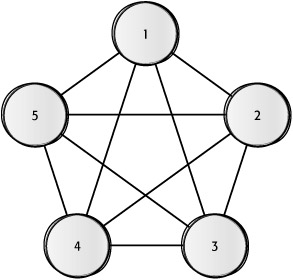
The circles, or nodes, are the participants, and the lines between the nodes illustrate the lines of communication between the participants. This project has five participants. That means that there are 10 lines of communication between the five team members. It also means that there are potentially 10 places to introduce errors in the message. The bigger your group, the more lines of communication, and hence the more room for error.
lines of communication
The number of channels between the people involved in the communication exchange.
You could draw a figure similar to mine to figure out how many lines of communication there are in your group, but that could get messy if you have more than six or seven people on your project. There is a simpler way. Here's formula to determine the number of lines of communication:
(n×(n - 1)) ÷ 2
If you plug in the number of participants in our project for the variable n, you'll see that there are 10 lines of communication:
(5×(5 - 1))÷2 =10
As I mentioned previously, the more folks you have on the team, the higher the number of lines of communication between them. Six participants give you 15 lines of communication, eight participants give you 28 lines, and 10 participants give you a whopping 45 lines of communication. The more people you're communicating with, and who are communicating with one another, the clearer the communication should be. I'd also recommend using formal written methods of communication when you have messages or information to send to this many people. If you deliver the message verbally and they all get to talking among themselves about what you really meant, you'll likely end up having your team on a completely different ball field than what you planned.
Ten Tips for Communicating Effectively
This section wraps up our formal discussion on the topic of communication. Keep in mind that good communication is the underlying theme of good project management techniques. If you've mastered excellent communication skills, then you can succeed in almost any project in any industry.
I've known project managers who have worked in industries where they've had little technical or hands-on experience and have brought multimillion dollar projects to a successful close. Their ability to communicate effectively, interact with team members, and manage the project is what counted.
You don't have to be a programming expert, for example, to successfully lead an information technology project to completion. As a project manager, you're not expected to be the head technician; you're expected to manage and lead the project to a successful conclusion. You'll have expert technical folks on your team who can assist with estimating and defining specific technical tasks. Make sure you interact regularly with all your team members and especially the technical experts. Require your team members to provide you with updates, and always ask to see their accomplishments. If you're a good communicator and interact well with your team members, you'll likely lead the project to a successful conclusion.
Since your biggest job as the project manager is communicating, and it takes up 90 percent of your time, your single-most-important skill is excellent communication. Let's take a look at 10 ways to communicate effectively:
- Deliver the right information to the right people at the right time. Unnecessary information is distracting, and if it's not needed by the receiver, it's simply junk mail, or noise, that's cluttering up their day. Target your communication to the right audience.
- Use proper e-mail etiquette. Keep your messages brief and to the point and send the e-mail only to the folks who really need to know its content. See tip number one.
- Paraphrase what you think you heard the speaker say for clarification. This tells the speaker that you're really listening and that you're interested in understanding the information correctly.
- Ask pointed questions. This tells the speaker that you heard what was said but need more information to fully understand the meaning. It's also useful for clarifying what was said.
- Use proper voicemail etiquette. Leave short, descriptive messages. Speak clearly and leave your phone number twice so the listener doesn't have to back up the message to get it all.
- Eliminate noise. Noise is distracting and can interfere with the communication at hand. Focus on the person you're meeting with and give them your undivided attention.
- Practice active listening. Active listening includes such things as making eye contact, nodding to show you're paying attention and interested, asking questions, and being observant of nonverbal messages.
- Make your messages clear and to the point. Eliminate technical jargon and industry-speak in your messages whenever possible. Use the following public speaking technique to help keep the message clear and drive home your main points: Start by telling your audience what you're going to tell them, then tell them, and then tell them what you just told them.
- Combine communication methods. Use visual aids when you're speaking, and include graphs and charts in your written materials. Bringing together two or three communication methods is very effective in getting people to remember what you communicated.
- Be patient when communicating complex ideas or technical information. Sometimes you have to get into the technical aspects of a situation. When this occurs, be patient with your listeners and go the extra mile to explain what you mean. You know exactly what you mean, but your listener may have little or no experience with the technical issues, and that'll require extra patience on your part.
Terms to Know
- leaders
- lines of communication
- managers
- receiver
- sender
Review Questions
|
1. |
What is the most important skill a project manager can possess? ____________________________________________________________ |
|
|
2. |
Why is time management important? ____________________________________________________________ |
|
|
3. |
What are some examples of fire-fighting priorities? ____________________________________________________________ |
|
|
4. |
What are some examples of looking-for-a-new-job zone activities and why should you avoid them? ____________________________________________________________ |
|
|
5. |
What is an excellent rule to remember for information management? ____________________________________________________________ |
|
|
6. |
Name the elements involved in information exchange. ____________________________________________________________ |
|
|
7. |
What are some of the things senders are responsible for when communicating with team members or stakeholders? ____________________________________________________________ |
|
|
8. |
What are some of the things receivers are responsible for in receiving information? ____________________________________________________________ |
|
|
9. |
Name three effective listening techniques. ____________________________________________________________ |
|
|
10. |
Name three effective communication techniques. ____________________________________________________________ |
|
Answers
|
1. |
The most important skill a project manager can possess is communication skills. |
|
2. |
Good time management practices allow you to control the priorities over your time instead of letting the day's happenings control you. |
|
3. |
Some examples of fire-fighting priorities include emergencies, unplanned risks, and service interruptions. |
|
4. |
Some example of low importance/low urgency activities include extraneous documentation, cube hopping, and web surfing. You should avoid these activities because they are time wasters and will prevent you from completing the things you should be working on in the "Planning Zone." (Note: The name of the zone should provide a clue.) |
|
5. |
The rule for information management is to handle every piece of information one time, then do something with it. |
|
6. |
The elements involved in information exchange are sender, message, and receiver. |
|
7. |
Senders are responsible for making messages clear and concise and targeting the information for the right audience. |
|
8. |
Receivers are responsible for understanding the information, making certain they have received all the information, and asking clarifying questions. |
|
9. |
Three effective listening techniques are to make eye contact, paraphrase what you heard, and not interrupt. |
|
10. |
Effective communication techniques include making the messages clear and to the point, combining communication methods (like using visual aids during a project meeting), and eliminating noise. |
- Building the Foundation
- Developing Project Management Skills
- Initiating the Project
- Defining the Project Goals
- Breaking Down the Project Activities
- Planning and Acquiring Resources
- Assessing Risk
- Developing the Project Plan
- Budgeting 101
- Executing the Project
- Controlling the Project Outcome
- Closing the Books
- Appendix A Answers to Review Questions
- Appendix B Sample Project Management Forms
- Appendix C Sample Project Management Checklists
EAN: 2147483647
Pages: 139

