...GET - Invisible Buttons
AddToSCC, RemoveFromSCC
These two methods of the File object allow an individual file to come under, or be freed from, source code control.| Usage | lResult = filFile.AddToSCC() lResult = filFile.RemoveFromSCC() |
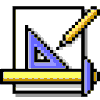 | Like the other SCC methods, these commands suffer from confirmation dialogs getting in the way of the processing. This means that you can't entirely automate things—you'll have to manually click in these dialogs. Since they aren't part of Fox's interface, even a risky maneuver like KEYBOARDing values won't work. |
| Example | * Clear all the files in a project out of SCC oProject = _VFP.ActiveProject FOR EACH oFile IN oProject.Files IF oFile.ReadOnly && if .T., it is under SCC oFile.RemoveFromSCC() ENDIF ENDFOR |
| See Also | CheckIn, CheckOut, File, GetLatestVersion, Project, UndoCheckout |
View Updates
Copyright © 2002 by Tamar E. Granor, Ted Roche, Doug Hennig, and Della Martin. All Rights Reserved.
Hackers Guide to Visual FoxPro 7.0
ISBN: 1930919220
EAN: 2147483647
EAN: 2147483647
Year: 2001
Pages: 899
Pages: 899