DDESetService()
Set SysMenu
This command (actually, it's more like a collection of commands) lets you make changes to the system menu. There are a surprising number of alternatives.| Usage | SET SYSMENU ON | OFF | AUTOMATIC SET SYSMENU [ TO PadList | PopupList | DEFAULT ] [ SAVE | NOSAVE ] |
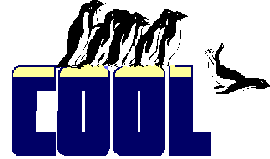 | Perhaps you have certain items you always add to the menu and/or others you always remove. It gets pretty tedious having to fiddle every time you SET SYSMENU TO DEFAULT. So don't. Instead, set up the menu the way you want it, then issue SET SYSMENU SAVE. From then on, SET SYSMENU TO DEFAULT restores the menu the way you modified it, not to the bare-bones VFP menu. |
Tired of your changed menu? SET SYSMENU NOSAVE and you're back to basics. One warning: In the Professional edition of VFP 3, if you use the default Config.FPW, which calls VFPStart.PRG, VFP adds the Class Browser to the Tools menu on the way in. SET SYSMENU NOSAVE removes that bar. No such add-ins come with later versions.
| Example | * Generated menus begin with: SET SYSMENU TO SET SYSMENU AUTOMATIC |
| See Also | Menus, Sys(1500), Sys(2013) |
View Updates
Copyright © 2002 by Tamar E. Granor, Ted Roche, Doug Hennig, and Della Martin. All Rights Reserved.
Hackers Guide to Visual FoxPro 7.0
ISBN: 1930919220
EAN: 2147483647
EAN: 2147483647
Year: 2001
Pages: 899
Pages: 899