COPY INDEXES
Refresh
This method updates an object. It's the VFP equivalent of FoxPro 2.x's SHOW GET and SHOW GETS commands.| Usage | oObject.Refresh( [ lUpdateSourceControl ] ) |
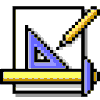 | Refresh drills down into contained objects except for Pages. Only the top page (the visible one) of a page frame is refreshed by calling the page frame's Refresh. Microsoft's stated reason is performance. Given the speed of form refreshes generally, it seems like a good choice to us. You can refresh an individual page in its Activate event. |
Although Refresh looks at the data source for the control, it doesn't update the contents of lists and combos. Use the Requery method for that.
| Example | * A simplified version of the Click code for a Next button is: SKIP ThisForm.Refresh() |
| See Also | Activate, Draw, Project, Requery |
View Updates
Copyright © 2002 by Tamar E. Granor, Ted Roche, Doug Hennig, and Della Martin. All Rights Reserved.
Hackers Guide to Visual FoxPro 7.0
ISBN: 1930919220
EAN: 2147483647
EAN: 2147483647
Year: 2001
Pages: 899
Pages: 899