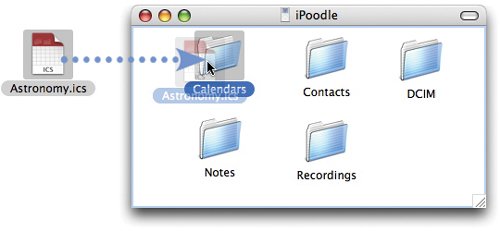iPod as Calendar: Using iCal
| With Apple's iCal software, you can keep track of appointments, schedules, and events of all kinds. You can create multiple calendarsfor example, one for personal events such as birthdays and another for work appointments. Use iCal to display multiple calendars at once to quickly identify schedule conflicts. You can also share calendarswith friends, coworkers, or complete strangersby publishing them through your .Mac account. You can even download and use calendars that other people have created. Hundreds of free calendars are available in categories ranging from TV schedules to holidays to the phases of the moon. You can also use appointment information from iCal calendars when creating wall calendars in iPhoto. Check a box, and iPhoto adds iCal events to your calendar. For details, see page 196. iCal is included with Mac OS X 10.4 Tiger. If you're using an older version of the Mac OS, you can download iCal 1.5.5 from Apple's software downloads site (www.apple.com/downloads). What does iCal have to do with the iPod? Simply this: You can copy your calendars to the iPod and view them on the road. You can also set up alarms in iCal and have your iPod beep to notify you of important appointments. Or TV shows. Updating Calendars 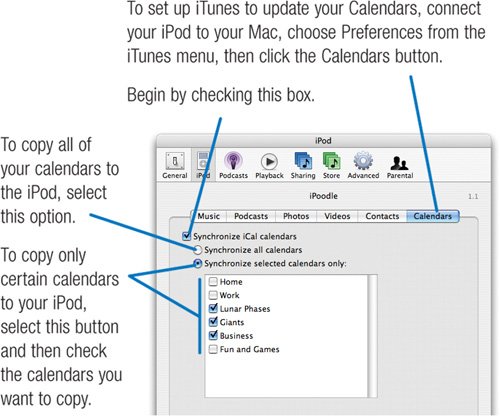 Syncing calendars from elsewhere. You may also have calendar files that originated somewhere other than in your copy of iCalperhaps you downloaded a calendar from a Web site, or someone emailed it to you as an attachment, or you simply copied it from a different Mac. To add a calendar file to the iPod, drag its icon into the Calendars folder. The iPod can also store calendars in the industry-standard vCal format. Files in vCal format end with the extension .vcs. Navigating Calendars and Events As with music and addresses, the iPod uses a drill-down menu scheme for calendars and events: the deeper you go, the more detail you get. To display calendars, go to Extras > Calendar. 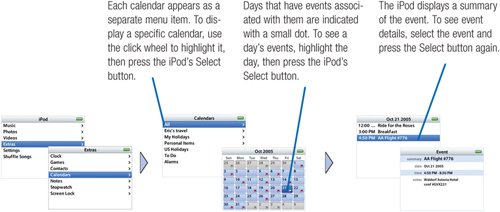
|