iPod as Address Book and More
| You can store more than just music on your iPod. You can also store names and addresses and short text notes. The iPod's address book feature is made possible by an Internet standard called vCard. All current email programs support vCard, as does the Mac OS X Address Book program. You'll also find support for vCard in Palm- and PocketPC-based handheld computers and even some cell phones. If you use Mac OS X Tiger (10.4) or a later version, you can have iTunes automatically copy some or all of your contacts from Mac OS X's Address Book program. If you're using an earlier Mac OS X version, you must use Apple's iSync utility. If you don't have iSync, you can download version 1.5 from the Downloads area of Apple's Web site. You can also store text notes that are accessible through the iPod's Notes menu item: simply peck your notes into a text-only file and then copy the file to the iPod's Notes folder. As the sidebar on the opposite page describes, numerous utilities are available that let you convert various types of documents into text notes that you can read on the iPod's screen. Updating Address Book Contacts 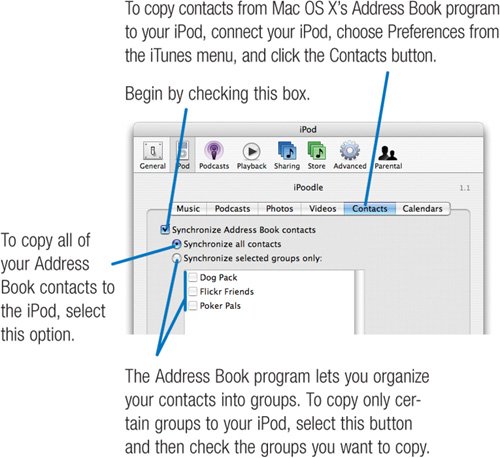 Using an older cat? If you're using a Mac OS version prior to 10.4 Tiger, use iSync to synchronize your Address Book contacts. To download iSync 1.5, the version compatible with pre-Tiger operating systems, visit www.apple.com/downloads. iPod and Hypertext The Notes feature, provided by 3G and later iPods, supports hyperlinks not unlike those on Web sites. A text note can contain a link to another note or even to a song: navigating to the link and then clicking the iPod's Select button is the equivalent of clicking on a hyperlink. If you're interested in learning more about creating hyperlinked text notes, check out the article that my Macworld colleague Chris Breen wrote in the September 2004 issue. The article is called "Hack the iPod's Notes," and is online at macworld.com.
Adding Contacts from Microsoft Entourage In order for the iPod to recognize vCards, you must store them in the iPod's Contacts folder. To copy contacts from Microsoft Entourage to the iPod, open the Entourage address book and select the contacts you want to copy to the iPod. Next, drag those contacts to the iPod's Contacts folder. If you frequently shuttle contacts from Entourage to your iPod, consider using Zapptek's iPDA software, described below. 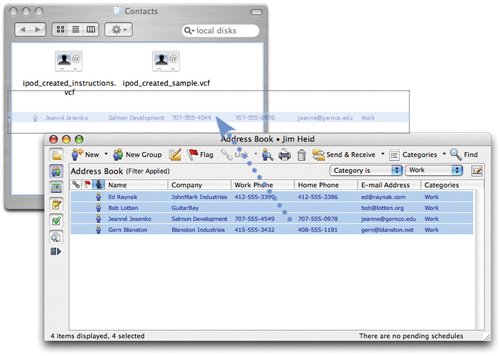 iPod Scripts Numerous programmers have created useful AppleScripts for the iPod that enable you to manage playlists, copy songs, and more. The best source for these scripts is Doug Adams' excellent Doug's AppleScripts for iTunes site (www.dougscripts.com). Deleting Contacts If you've added contacts to your iPod using the technique described at left, you can remove them by dragging them from the iPod's Contacts folder to the Trash. (Your iPod must be in disk mode; see page 98.)
|
