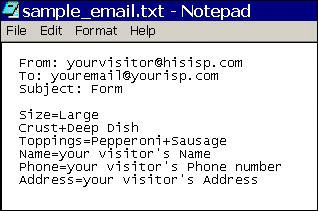Receiving Form Data
| When your visitors click the Submit button on a form on your Web site, the data they entered into the form will be sent to you using the action you specified in your <form> tag. In Figure 11.2, we selected an e-mail action. Figure 11.7 shows you how my e-mail software returns the form data to me. You should now see why it is so important to include the name and id attributes associated with every form field. Figure 11.7. Your e-mail software may format the responses differently, but they will all show the field names (Size and Toppings, for example), along with the data your visitor entered into those fields.
It is not always convenient to receive form data via e-mail, particularly if you expect to receive a lot of responses. Reading, and responding to, that many e-mail messages can become tiresome. Your ISP also might prefer that you do not use its mail servers in this manner. Another action that you can assign to your forms is a script to handle the responses for you. Scripts are automated form handlers and can be used to collect all the responses in a single file and respond to the visitors for you. This book can't begin to explain how to write the scripts, or find them, but your ISP, or your network administrator, probably will have several scripts available for you to choose from and can help you attach them to your form. Caution
Table 11.1 lists the HTML tags that were discussed in this lesson.
In this lesson, you've learned:
|
EAN: 2147483647
Pages: 151