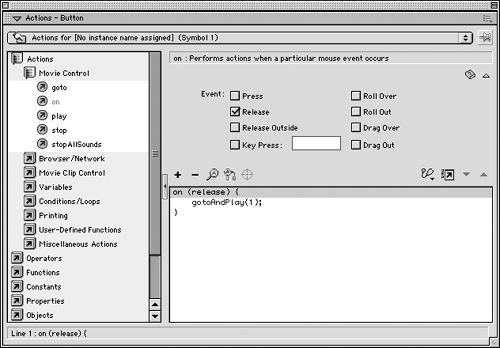Programming Events
To add an event to a button or a movie clip instance, you must first make sure you have the object selected. Then choose the action you wish to perform from the Actions panel. Once you select the action, Flash automatically places the on event handler code as the first line to trigger the action. If you select this first line of code in Normal mode, you can edit the parameters (see Figure 10.1). Next, we're going to look at button events and clip events. Figure 10.1. In Normal mode, button event parameters can be edited. NOTE If you select an object on the stage that cannot have an event added to it, all of the actions in the Actions panel will appear grayed out. If you're trying to select options in the Actions panel and all of the actions are grayed out, make sure either the object is selected or it is an object that can have actions.
|
EAN: 2147483647
Pages: 142