Introduction to the Timeline
A key component to the Flash MX interface, the Timeline is made up of layers (at the left side of the panel) and frames (at the right side of the panel) that let you organize and view the construction of a Flash MX movie (see Figure 1.3). Layers and frames are the two major components of the Timeline. You can expand or collapse either side of the Timeline by clicking and dragging the vertical division line between the two panes. The same holds true for the bottom division line between the Timeline panel and the stage. Figure 1.3. Layers and frames make up the Timeline. By default, the Timeline is docked at the top of the Flash window, just above the stage. The Timeline can be moved to any position within the Flash window as a floating panel. NOTE As with all other panels, clicking the triangle next to the word Timeline at the top of the panel collapses the Timeline panel, freeing up valuable workspace.
|
EAN: 2147483647
Pages: 142
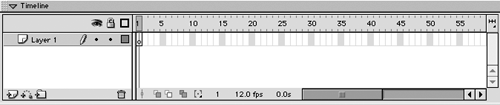
 All the functionality and attributes of the Timeline are covered in greater detail in Chapter 3, "Flash Building Blocks."
All the functionality and attributes of the Timeline are covered in greater detail in Chapter 3, "Flash Building Blocks."