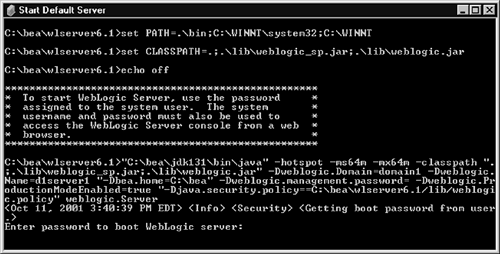Windows Application Start
| Depending on the choices you made during the installation process, there are three methods of starting the server:
If you installed on Windows but chose not to make WebLogic a Windows service, this is the method for you. In this case, WebLogic is started just like any other Windows application. This should bring up a DOS-esque screen like that in Figure 2-1. Note that at this point you will be prompted for a password. Figure 2-1. Windows Start The password that it's looking for is, of course, the password you typed in during the installation process. If during this process you encounter an error like "Unable to create a server socket for port 7001," this almost certainly means that another instance of WebLogic server is already running on your machine, perhaps as a Windows service. Test this hypothesis by starting the Default Console, which is also available under the Windows Start menu. This may be what you want; if not, stop the BEA service, either using your administration console or, if all else fails, through the Task Manager. [1] Alternatively, it's not absolutely out of the question that some other service has claimed that port, though that is pretty unlikely .
Finally, you should also be aware that if WebLogic is started as a Windows application, it will run only as long as the window in which it was invoked remains open . In a production environment this is a bad thingso, once again, this method is strongly discouraged for anything other than testing purposes. config.xml. bootedThe config.xml.booted file is a backup of the last configuration file that was successfully started. This file can be used as a backup in the event that the config.xml file is corrupted badly enough that the server is unable to boot. |
EAN: 2147483647
Pages: 134