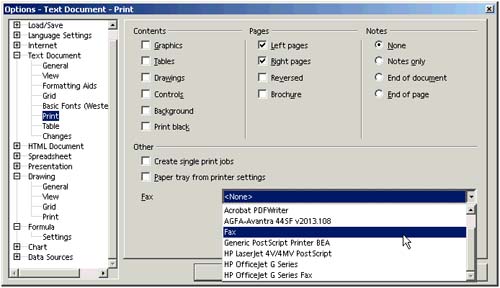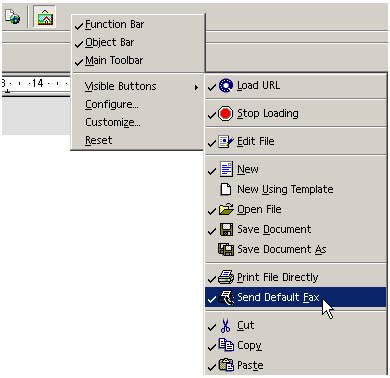Faxing
| If you have a fax modem connected to your computer, you can fax your current document directly from your computer. To set up faxing in Solaris or Linux, see Setting Up Faxing Capabilities on page 63; in Windows, use the existing capabilities tools provided with your operating system or fax software (you should have a printer just titled "Fax" in your printer list). One-Click Faxing SetupYou can fax by clicking an icon on the function bar; these steps cover specifying the fax device to use, and displaying the faxing icon.
Regular Faxing From Writer or WebChoose File > Print and select the fax driver in the Name list. You'll then be prompted to enter the fax number and other information. Refer to the documentation included with your fax modem for more information. You can also click the default fax icon, shown at right, to print to the default fax you set up in One-Click Faxing Setup . Faxing Documents Containing Data Source FieldsSee Printing on page 399, in Chapter 10, Mail Merges, Business Cards, and More . |
EAN: 2147483647
Pages: 407