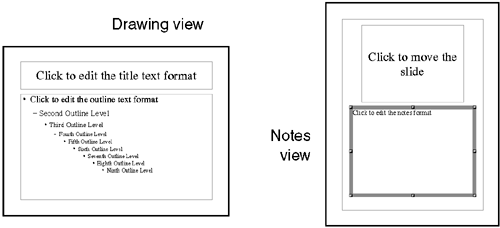Modifying Presentation Default Fonts
| You can use Background view to easily change text elements that appear throughout your presentation, like the font and font size of the heading in each slide, in Drawing and Notes master views. (You also can use styles to modify defaults; see Using Text and Object Styles on page 693.) See Figure 26-19. For switching to background view see page 657.
Figure 26-19. Changing default fonts for Drawing and Notes master views |
OpenOffice.Org 1.0 Resource Kit
ISBN: 0131407457
EAN: 2147483647
EAN: 2147483647
Year: 2005
Pages: 407
Pages: 407
Authors: Solveig Haugland, Floyd Jones