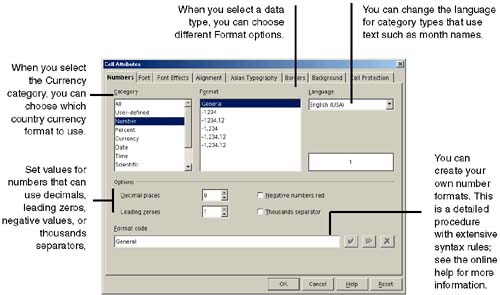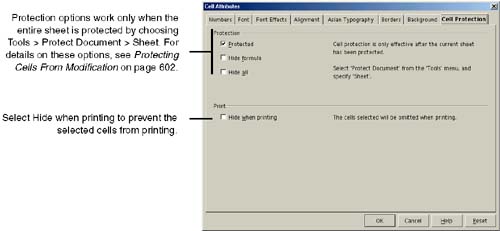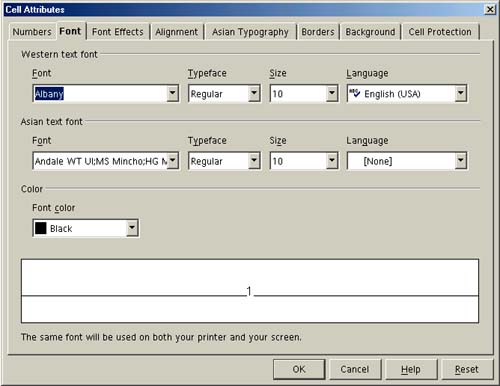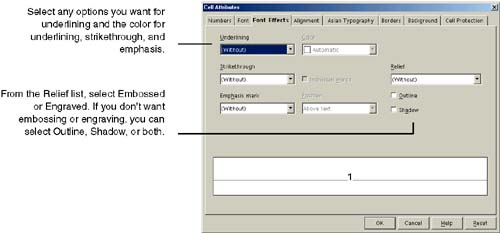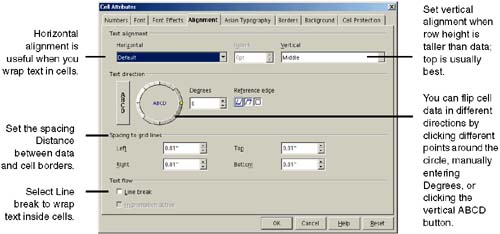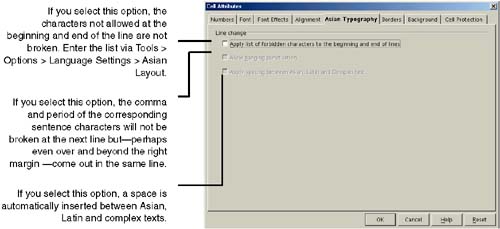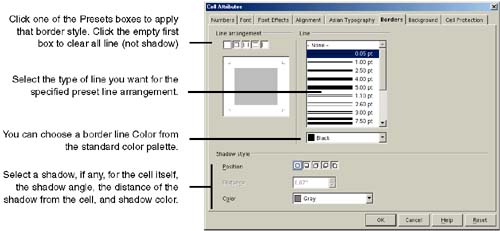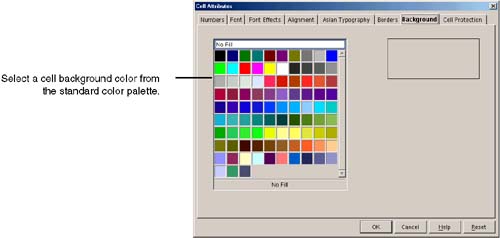Applying Formatting and Security Using the Cell Attributes Window
Applying Formatting and Security Using the Cell Attributes WindowThis section describes the more advanced cell formatting options of the Cell Attributes window. To access the Cell Attributes window, select the cells you want to format, right-click a selected cell, and choose Format Cells. You can also choose Format > Cells in the menu bar. Figure 19-13 through Figure 19-20 describe formatting options on each of the tabs in the Cell Attributes window. Figure 19-13. Cell Attributes window, Numbers tab Figure 19-20. Cell Attributes window, Cell Protection tab Figure 19-14. Cell Attributes window, Font tab Figure 19-15. Cell Attributes window, Font Effects tab Figure 19-16. Cell Attributes window, Alignment tab Figure 19-17. Cell Attributes window, Font tab Figure 19-18. Cell Attributes window, Borders tab Figure 19-19. Cell Attributes window, Background tab |
OpenOffice.Org 1.0 Resource Kit
ISBN: 0131407457
EAN: 2147483647
EAN: 2147483647
Year: 2005
Pages: 407
Pages: 407
Authors: Solveig Haugland, Floyd Jones