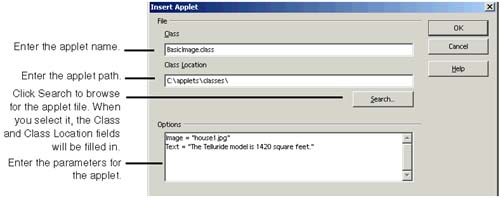Adding Applets and Plugins
| Applets are mini-programs, written in the Java programming language, that can run within a browser. Plugins add functionality such as the ability to play certain sound formats. AppletsIt's up to you to either locate or write the applet itself. Once you have the file, though, follow these steps to add it to any document.
Note If you enter parameters, be sure that you enter them exactly right, especially paths to files. The program won't do any checking for you, and will continue to attempt to find the referenced file, slowing down your system. "Applet not initialized " will appear in the status bar. PluginsPlugins are browser extensions that offer additional functions. If you need to add one to a document, follow these steps.
|
EAN: 2147483647
Pages: 407