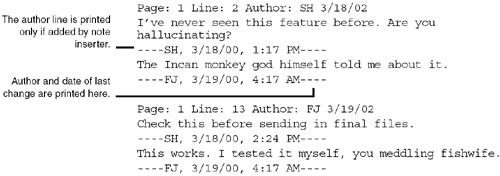Printing Notes
| The Print Options window lets you choose whether to print notes in the page. See Using Notes on page 423. You can choose one of the following note printing options; examples are shown in Figure 12-2.
Figure 12-2. How notes are printed If the yellow note flag is showing when you print, it won't show on the printed copy. |
OpenOffice.Org 1.0 Resource Kit
ISBN: 0131407457
EAN: 2147483647
EAN: 2147483647
Year: 2005
Pages: 407
Pages: 407
Authors: Solveig Haugland, Floyd Jones