Section 13.3. Feature Packs and Add-Ons
|
13.3. Feature Packs and Add-OnsMicrosoft released Windows Server 2003 in April 2003 and subsequently has been developing extended functionality in the form of feature packs, some of which are free and some of which are available for a fee. These feature packs most likely will be integrated into the core Windows product at a later time, but for now you can pick and choose the feature packs you need. This section provides a brief overview of the available feature packs. Note that in the body of this book, I have covered a portion of the available feature packs and I've noted that where the discussion of the product is given. The following list includes only feature packs which I haven't discussed already. The other feature packs covered in the book include the following:
13.3.1. Active Directory Application ModeActive Directory Application Mode (ADAM) is built specifically to address directory-enabled application scenarios. ADAM runs as a nonoperating-system service, and, as such, it does not require deployment on a domain controller. It is just a directory that answers requests from directory-aware applicationsessentially, Active Directory without the hooks into Windows Server 2003. ADAM is not available for Windows 2000. Running as a nonoperating-system service means that multiple instances of ADAM can run concurrently on a single server, and each instance can be configured independently. ADAM can be used by applications that require a directory, but for which you don't want to adjust your production Active Directory deployment. ADAM might be useful in several situations:
Here are some interesting facts about ADAM:
You can download ADAM from http://www.microsoft.com/windowsserver2003/adam/default.mspx. 13.3.2. Automated Deployment ServicesAutomated Deployment Services (ADS) include a new set of imaging tools and an infrastructure with improved security for rapidly deploying operating systems remotely onto new servers. ADS allows you to quickly install either Windows 2000 Server or Windows Server 2003 on new servers and customize their configuration, much like RIS functions for client computers, as discussed in Chapter 2. ADS also offers a reliable, remote script execution framework that enables administrators to perform script-based administration with security on hundreds of servers as easily as they once did on a single server. However, there are reports that ADS is difficult to use on external drive arrays, which would appear to be a big limitation because external arrays would be an ideal place to store drive images. You can download ADS from http://www.microsoft.com/windowsserver2003/technologies/management/ads/default.mspx. 13.3.3. DSML Services for WindowsDSML Services for Windows (DSFW) allows applications to access Active Directory using the SOAP protocol over standard HTTP, using the Directory Services Markup Language version 2 specifications. The DSML language is a way for you to represent the structure of your directory, and operation performed thereto, in the form of an XML document. Because DSML is an open format, applications exchanging directory information using it can assure compatibility between themselves. Better still, DSML provides a common ground for specifying directory objects, attributes, and operations. The DSML Services for Windows add-ons allow administrators to let many more applications access Active Directory using methods apart from the common standard, LDAP. Interoperability is the name of the game with DSFW. You can download DSFW from http://www.microsoft.com/windows2000/server/evaluation/news/bulletins/dsml.asp. 13.3.4. Identity Integration Feature PackThe Identity Integration Feature Pack (IIFP) for Windows Server 2003 keeps track of user identities and coordinates user details across Active Directory, ADAM, and Microsoft Exchange 2000 and Exchange Server 2003 implementations. Using the IIFP, you can combine property information for a given user or resource into a single, logical view for easy administration and modification. The IIFP also automates the provisioning of new and updated identity data in the event that you add, change, or delete users. You can use the IIFP with a variety of directory services, including the following:
You can download the IIFP from http://www.microsoft.com/downloads/details.aspx?FamilyID=d9143610-c04d-41c4-b7ea-6f56819769d5&DisplayLang=en. 13.3.5. Remote Control Add-On for Active Directory Users and ComputersRemote Control is a small add-on to Active Directory that enables you to right-click a computer account in the Active Directory Users and Computers console and choose Remote Control on that computer. Choosing that option will open a Remote Desktop connection to that computer. Remote Control uses the Remote Desktop Connection software on both the target computer and the computer running the Active Directory Users and Computers console. This add-on works only with Windows 2000 Server, Windows XP Home and Professional, and Windows Server 2003. It does not work with Windows NT or Windows 2000 Professional. You can download this add-on from http://www.microsoft.com/downloads/details.aspx?FamilyID=0a91d2e7-7594-4abb-8239-7a7eca6a6cb1&DisplayLang=en. 13.3.6. Windows Rights Management ServicesMicrosoft Windows Rights Management Services (RMS) for Windows Server 2003 lets users and administrators control access and use of certain documents within the organization. Using RMS-enabled applications, users can specify certain documents as "for eyes only," "not for distribution," and the like to protect sensitive information. RMS requires the purchase of CALs, so it is not a free solution. You can download RMS from http://www.microsoft.com/windowsserver2003/technologies/rightsmgmt/default.mspx. 13.3.7. Microsoft Services for NetWare 5.03aMicrosoft Services for NetWare 5.03a provides a cumulative set of updates and services that have been offered since the release of Services for NetWare 5.01 SP 1. The Services for NetWare (SFN) package offers a bridge between Windows servers and NetWare servers, allowing transitive file access, user and group security, and more. You can download this add-on from http://www.microsoft.com/downloads/details.aspx?FamilyID=6c7f7c56-9298-4732-bf8a-7b771d27910a&displaylang=en. 13.3.8. Windows SharePoint ServicesWindows SharePoint Services (WSS) allows administrators to create portal sites, such as that shown in Figure 13-15, that facilitate information access and worker collaboration. These sites can store documents, calendar information, and presentations, and can pull into a central location information on news and weather as well as on other current events. Figure 13-15. A sample Windows SharePoint Services site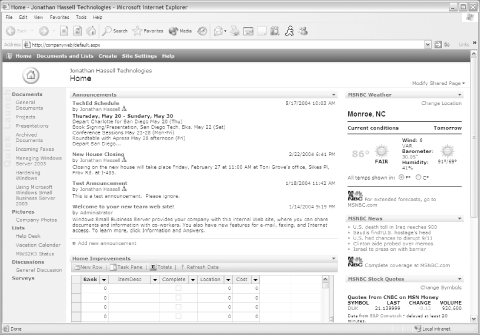 You can download WSS from http://www.microsoft.com/windowsserver2003/technologies/sharepoint/default.mspx. 13.3.9. Windows System Resource ManagerThe Windows System Resource Manager (WSRM), an add-on feature for the Enterprise and Datacenter editions of Windows Server 2003, provides resource management and enables the allocation of resources, including processor and memory resources, among multiple applications based on business priorities. You can finely tune how resources are allocated to certain tasks to achieve the very best performance possible. Previously, in Windows 2000 Server, this kind of control was available only in the Datacenter Edition of the product, but Microsoft kindly decided to make it available to users running the Enterprise Edition as well. The WSRM is shown in Figure 13-16. Figure 13-16. The WSRM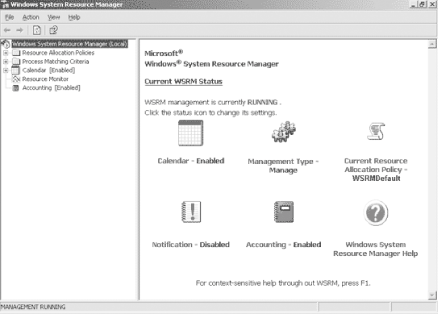 You can download the WSRM from http://www.microsoft.com/windowsserver2003/downloads/wsrm.mspx. |
|
EAN: 2147483647
Pages: 149
