Installing ODBO Components at the Client Workstation
To access SAP BW through ODBO, you need to install the following components on the desktop computer.
-
Mdrmsap.dll. The client component of the SAP BW OLE DB provider.
-
Sapdialog.dll. Dialog for prompting the user for SAP BW connection parameters if not specified by the client application.
-
Scerrlkp.dll. Error-handling routines.
-
Mdxpars.dll. Multidimensional Expression (MDX) parser routines.
-
Librfc32.dll. SAP RFC library.
-
Msdadc.dll. A component from Microsoft OLE DB required by mdrmsap.dll.
-
Saprfc.ini. RFC connection parameter file.
Prior to SAP BW 1.2B, the OLAP provider needed to be manually registered on the client workstation: Windows 95198 and Windows NT 4.0. Today users can select the ODBO provider option during SAP GUI installation. The installation process registers needed objects, as shown in Figure 15-5. Note that the SAP BW OLE DB for OLAP provider is registered under the name mdrmsap. Because you need to register objects at the client workstation, you must have administration rights on the workstation.
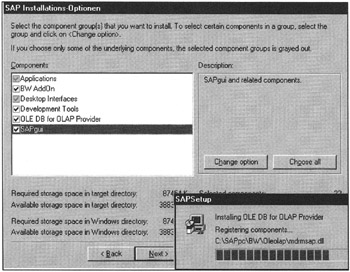
Figure 15-5: Installing ODBO Components at the Client Workstation.
Like Staging BAPIs, the ODBO interface reads the saprfc.ini file to select the destination, the connection type, and all RFC-specific parameters needed to connect to the SAP BW server, as shown here:
SAPRFC.INI /*================================================*/ /* Type A: A sample saprfc.ini file for inSight software from arcplan */ /*================================================*/ DEST=BW Type=A ASHOST=12.12.0.12 SYSNR=00 RFC_TRACE= ABAP_DEBUG=0 RFC_DEBUG= USE_SAPGUI=0
| Team-Fly |
EAN: 2147483647
Pages: 174