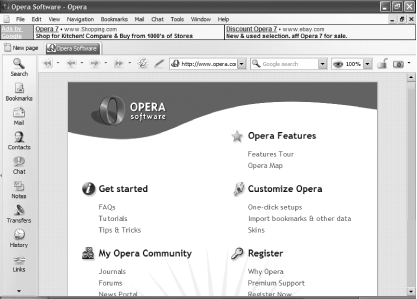Section A.1. Opera
|
A.1. OperaIf you're looking for a web browser that is fast, powerful, infinitely customizable, and supports just about every major operating system out there (Windows, Linux, Mac OS, FreeBSD, Solaris, OS/2, and even mobile phones!), Opera might be the web browser for you. As you can see in [click here], Opera is not your grandpappy's web browser.
If you'd like to download Opera, just head over to http://www.opera.com and click on the Download button. (If you don't already have Java installed, check the box next to Include Java, but be forewarned that this adds another 13 MB to your download.) Opera's installation is an easy process, and you should be up and running in minutes. A.1.1. BackgroundOpera was developed in 1994 by two engineers who worked at Telenor, the Norwegian phone company, for use on the corporate intranet. In 1995, the two left Telenor to start a software company that, with their former employer's blessing, focused on the web browser they had created. Since it was coded from scratch, it's always been a unique alternative to the IE and Netscape branches of the web browser family tree. The first release that saw widespread use was 2.1, which came out in late 1996. Releases have been steady since then, and the current version is 7.5. Opera has always cost a small fee to ownaround $40 (upgrades are $15)but starting with Version 5.0, released in 2000, users could instead download a free, ad-supported version of the browser. Over time, the included advertisements have changed from sometimes-obnoxious banner ads to pretty innocuous text ads served by Google. Some might say the inclusion of ads is a negative of the browser, but I think an ad-supported version is a reasonable compromise for users who can't or won't purchase the software. A.1.2. What's Cool About Opera?In addition to pioneering many of the features that most modern browsers now possesssuch as searching directly in the Address Bar, pop-up blocking, skins (equivalent to Firefox's themes), and password managementits security record is excellent, to the point that several acknowledged experts in computer security use Opera as their primary web browser. Here are some of the other features that Opera offers its users:
A.1.3. What Needs Work?Opera is really one of the best web browsers out there. I think Firefox is better, overall, but I must credit Opera's excellence. That said, it has a few problems that you should be aware of before you start using it. Opera has a very different interface from either IE's or Firefox's. Take a look back at [click here] for a moment. The menus are different, with Mail and Chat prominent. There is a large set of text ads running across the top of the window (these go away if you purchase Opera). There are also several buttons whose functions are not clear. What is the camera icon on the right side of the toolbar? What is the wand to the left of the Address Bar? What are those icons doing running down the lefthand side of the window? And why does that bar on the lefthand side take up so much space? None of this is really badit's just different. After using Opera for a short time, you'll find yourself used to all these things. Further, things like the panel down the left side of the window can be hidden if you desire, as you have control over the interface. Still, former IE and even Firefox users will undoubtedly experience some disorientation when they begin using Opera. If its interface is busy, Opera's configuration options are positively overwhelming. There are over 20 different screens of options available to the user, and each screen contains lots of choices. Almost every widget in the browser can be right-clicked upon and customized further, as well. On the one hand, this profusion of options is perfect for power users, as they can customize Opera's behavior to the nth degree, but for normal folks, bewilderment might occur. Again, Opera will take some getting used to for many users. Another slight drawback of Opera is that many plug-ins for viewing multimedia online need to be installed manually (Flash and Shockwave are designed to work with Opera directly, so no manual intervention is required). To install the QuickTime plug-in, for instance, Opera's web site instructs you to "Copy the npqtplugin.dll file from the Plugins directory under the QuickTime installation directory to your Opera plugins directory." This isn't onerous, by any means, but some people are going to be lost with that simple statement. Let's hope that in the future Opera can negotiate more with the organizations making the major plug-ins, so they work more smoothly with Opera. |
|
EAN: N/A
Pages: 93