2.3. Starting Firefox You'll have to close Firefox sometime after you start using itmaybe in just a few minutes, maybe after a few hours of satisfied browsing. But you will close it, and then you'll need to start it up again. You have a variety of options for doing so, which are described next.
- Desktop
-
On your desktop there should be a Firefox icon, as seen in [click here]. Double-click it, and Firefox will open.
 | Where did it go? Of course, several of these options depend on your answer when Firefox asked during the installation process where you wanted to create shortcuts. For example, if you didn't let Firefox create a shortcut on the desktop, you won't have a desktop icon (although, of course, you can manually add one yourself later). |
|
- Quick Launch bar
-
If you allowed Firefox to create an icon on your Quick Launch bar, you can simply click that icon, and your favorite web browser will open, ready to do your bidding. (If you've disabled the Quick Launch bar, right-click on the Windows taskbar and select Toolbars  Quick Launch to reactivate it.) Quick Launch to reactivate it.)
- Start menu
-
The Start menu will contain a folder for Mozilla Firefox, and in that folder will be an icon for the browser. If your Start menu is a trifle cluttered, you may need to hunt about a bit before you find the Firefox folder.
- Ye olde command line
-
You can start Firefox from the command line, which can come in handy in certain situations. Go to Start  Run and enter "C:\Program Files\Mozilla Firefox\firefox.exe" (you'll need to include the quotation marks). Press Enter, and shortly thereafter you should be able to access the Web. Run and enter "C:\Program Files\Mozilla Firefox\firefox.exe" (you'll need to include the quotation marks). Press Enter, and shortly thereafter you should be able to access the Web.
 | Not there? If you chose a different location in which to install Firefox (see Step 4 under Section 2.1, earlier in this chapter), you'll have to use that path on the command line instead. |
|
- It launched itself, I swear!
-
Finally, if you set Firefox to be your default web browser (as described earlier, in Section 2.2.2), clicking on a hyperlink in a program such as Outlook, Thunderbird, Word, or even Excel will cause Firefox to open and load that page.
It really doesn't matter how you start Firefoxjust get that browser open, and start playing with it! |
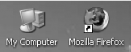

 Quick Launch to reactivate it.)
Quick Launch to reactivate it.)