Understanding the Standard Keys on a Mac Keyboard
Most keyboards for desktop Macs contain between 101 and 115 keys that break down as follows . Figure 1-2 shows an example of a fairly typical Mac keyboard.
-
Twenty-six letter keys for the letters a through z.
-
A [Spacebar] to put spaces between characters .
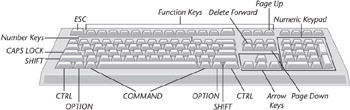
Figure 1-2: A fairly typical Mac keyboard layout -
Two sets of keys for the single-digit numbers (0 through 9), one set appearing as a row above the letter keys and one set on the numeric keypad. The row of number keys double as symbol keys.
-
Fifteen to 18 keys for mainstream punctuation symbols (for example, comma, period, and semicolon) and other symbols (for example, + and ~). The numeric keypad typically includes symbols used for basic mathematical operations (+ for addition, - for subtraction, / for division, and * for multiplication) and a period for a decimal place.
-
A [Tab] key for entering tabs and for navigating from one interface element to another.
-
A [Return] key and an [Enter] key (on the numeric keypad) for entering carriage returns and clicking the selected button in dialog boxes.
-
Two [Shift] keys to change the case of the key pressed, and a [CapsLock] key to lock the letter keys in the capital position.
-
Six modifier keys: two [Ctrl] or [Control] keys, two [Alt]/[Option] keys, and two [ z ] keys (discussed in the next section).
-
A [DeleteForward] key for deleting the selection or the character after the insertion point, and a [Delete] key for deleting the character before the insertion point.
-
Eight or more navigation keys: four arrow keys ( , , , and ), a [Home] key for moving to the beginning of an item, an [End] key for moving to the end of an item, a [PageUp] key for moving up by a page of information, and a [PageDown] key for moving down by a page.
-
Twelve or more function keys, numbered [F1] to [F12] or the appropriate higher number, for invoking functionality built into the operating system and into applications. Some keyboards have 16 function keys.
-
A [NumLock] key for locking on the numeric keypad.
-
An [Esc] key for canceling an action or clicking the Cancel button in a dialog box.
Some keyboards have extra keys for increasing and decreasing the playback volume, for toggling muting of all sound, and for ejecting the selected CD or other medium.
EAN: 2147483647
Pages: 91