Working with Layers
Working with Layers
Photoshop includes keyboard shortcuts for performing common operations with layers: creating new layers from scratch, and creating them via copying or cutting a selection; creating and releasing the clipping mask; and arranging layers into the right order.
Keyboard Shortcuts for Creating Layers
Windows [Ctrl]-[Shift]-[N], Mac [ z ]-[Shift]-[N]
Display the New Layer dialog box
Use the New Layer dialog box (the Windows version is shown here) to create a new layer in the active image.
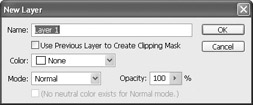
Windows [Ctrl]-[J], Mac [ z ]-[J]
Create a new layer by copying the current selection
Windows [Ctrl]-[Shift]-[J], Mac [ z ]-[Shift]-[J]
Create a new layer by cutting the current selection
Keyboard Shortcuts for Creating and Releasing the Clipping Mask
Windows [Ctrl]-[G], Mac [ z ]-[G]
Create a clipping mask
Use a clipping mask to control whether one or more successive layers masks the layers above it or them. To create the mask, select the layer or layers in the Layers palette, and then press this shortcut or choose Layer Create Clipping Mask.
Windows [Ctrl]-[Shift]-[G], Mac [ z ]-[Shift]-[G]
Release the selected clipping mask
Use this shortcut (or choose Layers Release Clipping Mask) to remove a clipping mask you ve applied.
Keyboard Shortcuts for Arranging Layers
Windows [Ctrl]-[]], Mac [ z ]-[]]
Bring the selected layer forward
Windows [Ctrl]-[[], Mac [ z ]-[[]
Send the selected layer backward
Windows [Ctrl]-[Shift]-[]], Mac [ z ]-[Shift]-[]]
Bring the selected layer to the front
Windows [Ctrl]-[Shift]-[[], Mac [ z ]-[Shift]-[[]
Send the selected layer to the back
Keyboard Shortcuts for Merging and Stamping Layers
Windows [Ctrl]-[E], Mac [ z ]-[E]
Merge the selected layers
Windows [Ctrl]-[Shift]-[E], Mac [ z ]-[Shift]-[E]
Merge the visible layers
Windows [Ctrl]-[Alt]-[E], Mac [ z ]-[Option]-[E]
Stamp the selected layer with the contents of the layer beneath it
When working with linked layers, select one linked layer and press this shortcut to stamp that layer with the contents of the other linked layers.
Windows [Ctrl]-[Alt]-[Shift]-[E], Mac [ z ]-[Option]-[Shift]-[E]
Stamp the selected layer with all visible layers
Use this command as an alternative to the Merge Visible command.
EAN: 2147483647
Pages: 91