Send Your Layers Home
Send Your Layers Home
Want to get all your selected tracks lined up at the starting line? This will ensure a clean start to your composition and avoid any flash frames .
-
Select any layers you want to align. You can Shift+Click to select a range of layers, or Cmd+Click (Ctrl+Click) to select noncontiguous layers.
-
To align your layers to the start of the Comp, press Option+HOME (Alt+Home).
Alternately, this trick can work to line things up at the end of the comp as well. Just substitute Option+End (Alt+End) to align all layers to the rear of the comp.
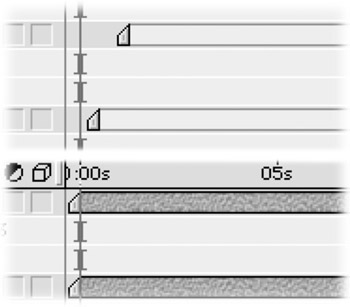
After Effects On the Spot[c] Time-Saving Tips and Shortcuts from the Pros
ISBN: 1578202396
EAN: N/A
EAN: N/A
Year: 2006
Pages: 447
Pages: 447