The Power to Adjust
Instead of running a blur or levels command on each layer of your composition, try applying it to all layers simultaneously . One effect can often render faster than 5 effects. The Adjustment layers work very well for global adjustments.
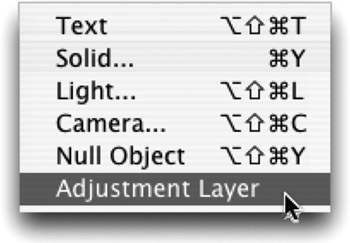
-
Choose Layer > New > Adjustment Layer.
-
Apply any needed filter to the Adjustment Layer
-
All layers below will be affected.
-
To modify the strength of the adjustment, you can change the Adjustment Layer's opacity and blend mode.
After Effects On the Spot[c] Time-Saving Tips and Shortcuts from the Pros
ISBN: 1578202396
EAN: N/A
EAN: N/A
Year: 2006
Pages: 447
Pages: 447