Stop Motion in AE
You can make a nice stop motion animation with sequence layers and an Illustrator file. In Illustrator create a drawing in a layer
-
Duplicate the layer, and modify it moving lines or segments.
-
Repeat step one or more times ending up with a file where every layer contains a progression.
-
Name your layers with numbers .
-
In AE, go to File>Import>File and import that file as Composition Cropped Layers.
-
Open the composition, select all the layers, go to 2 seconds in the timeline, and press Option+] (Alt+]) to trim the layers.
-
Choose Animation>Animation Assistants> Sequence Layers.
-
Press Cmd+K (Ctrl+K) to access Composition Settings and change the duration of your comp to at east 40 seconds RAM Preview.
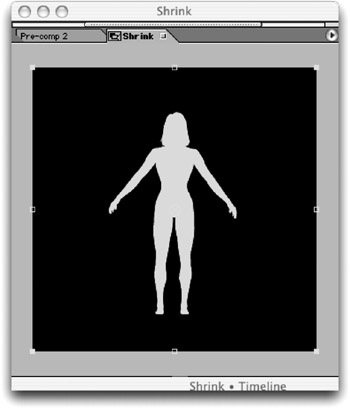
After Effects On the Spot[c] Time-Saving Tips and Shortcuts from the Pros
ISBN: 1578202396
EAN: N/A
EAN: N/A
Year: 2006
Pages: 447
Pages: 447