Express Yourself
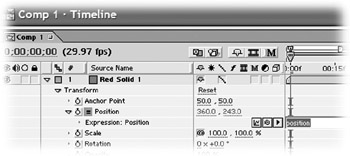
Expressions are small Javascript programs that can control layer properties (an alternative to keyframing ). To create simple expressions, you don't need to know how to program Javascript.
To add an expression to any property, reveal it in the Timeline, then Option click (Alt click) the property's stopwatch. Add expressions to effect properties by Option clicking (Alt clicking) their stopwatches in the Effect Control palette. To delete expressions, Option click (Alt click) stopwatches a second time. To temporarily disable an expression, click the equal-sign button that appears to the left of the stopwatch for any property that's controlled by an expression.
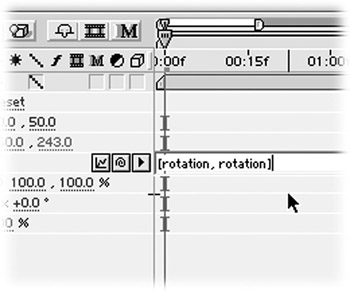
After Effects On the Spot[c] Time-Saving Tips and Shortcuts from the Pros
ISBN: 1578202396
EAN: N/A
EAN: N/A
Year: 2006
Pages: 447
Pages: 447