Using Masks from Illustrator
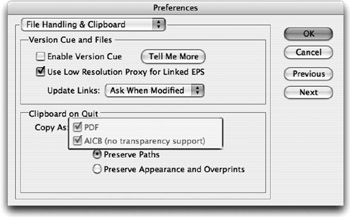
You can draw a path in Illustrator and paste it directly as a mask in AE. This is handy as you can draw complicated or fun shapes more easily in Illustrator. You can also harness several of Illustrator's built-in shapes, or convert symbols into shapes for use.
-
In your Illustrator Files Handling & Clipboard preference, make sure you select the AICB option. Go to Illustrator>Preferences>Files Handling & Clipboard>Copy As AICB>Preserve Paths
-
Create a path in Illustrator, select it, and copy it by choosing Edit>Copy or Cmd+C (Ctrl+C).
-
Select a layer in After Effects and paste the path into the layer window or composition window by choosing Edit>Paste or Cmd+V (Ctrl+V).
You don't have to save your Illustrator file, but you might want to if you care to access the original path later.
EAN: N/A
Pages: 447