The Write-On Effect
If you need an effect that keeps track of the X and Y position of the paintbrush at all times, Write-On is the only effect that does this. This is great for expressions.
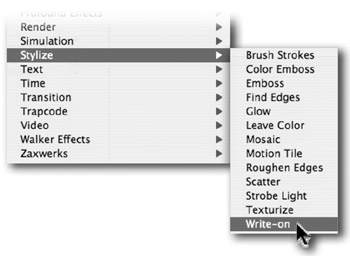
-
Animate a painting with Write-On, add the beam effect to a layer above.
-
Set the beam layer to high quality and set the beam length to 100 percent.
-
Place the beam's end point below the bottom of the comp (centered horizontally).
-
Add an expression to the beam's start point and Pickwhip Write-On's brush position. It will appear as if the beam is painting the Write-On stroke!
After Effects On the Spot[c] Time-Saving Tips and Shortcuts from the Pros
ISBN: 1578202396
EAN: N/A
EAN: N/A
Year: 2006
Pages: 447
Pages: 447